10 camera - miscellaneous setups menu 1, Camera - miscellaneous setups menu 1 – PLANET ICA-HM620 User Manual
Page 95
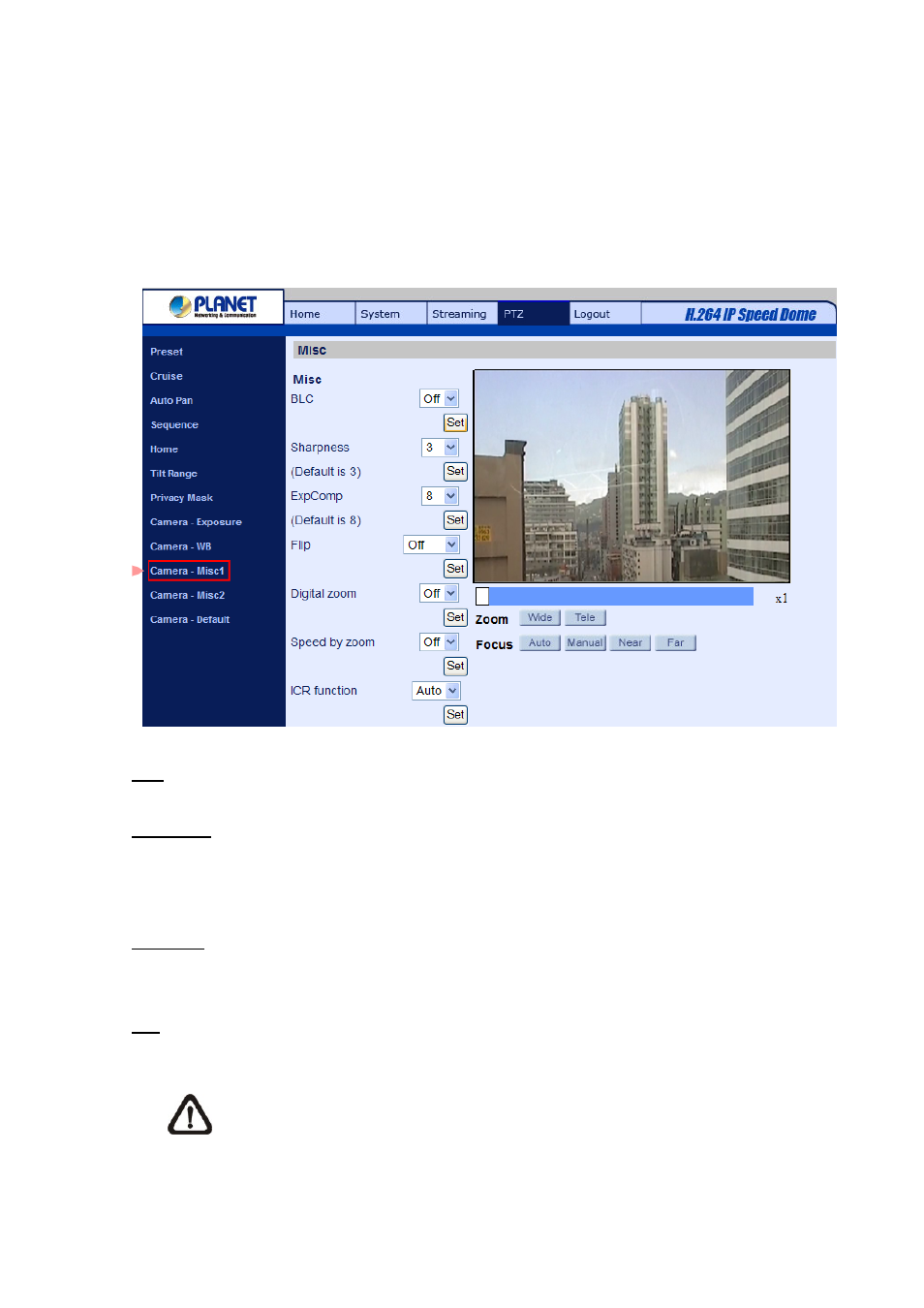
4.5.10 Camera - Miscellaneous Setups Menu 1
The Miscellaneous Setting Menu 1 can be found under this path: PTZ> Camera- Misc 1.
In the Camera—Misc (Miscellaneous) Setups Menu 1, users can set various camera parameters
including Backlight Compensation (BLC), Sharpness, Exposures Compensation (ExpComp), Image
Flip, Speed by Zoom and ICR function. Each setting is specified as follows:
BLC
Users can choose to activate or disable the BLC function. Press the button “Set” to save the setting.
Sharpness
Increasing the sharpness level can make the image looked sharper; especially enhancing the object’s
edge. The Sharpness value is adjustable from 1 to 15. Press the button <Set> to confirm the setting.
ExpComp
Users can define the value of Exposure Compensation; the value ranges from 1 to 15.
Flip
Users can track an object continuously when it passes through under the Dome Camera with setting
Flip to Mechanical (M.E.) mode or Digital Flip (Image) mode.
Note
Flip setting is manual-controlled only. If a Preset Position or a point for other function (ex.
Sequence) is set in the position that can only be reached through FLIP motion, when Flip
function is turned off, the position cannot be reached anymore.
-
95
-