PLANET ICA-HM620 User Manual
Page 59
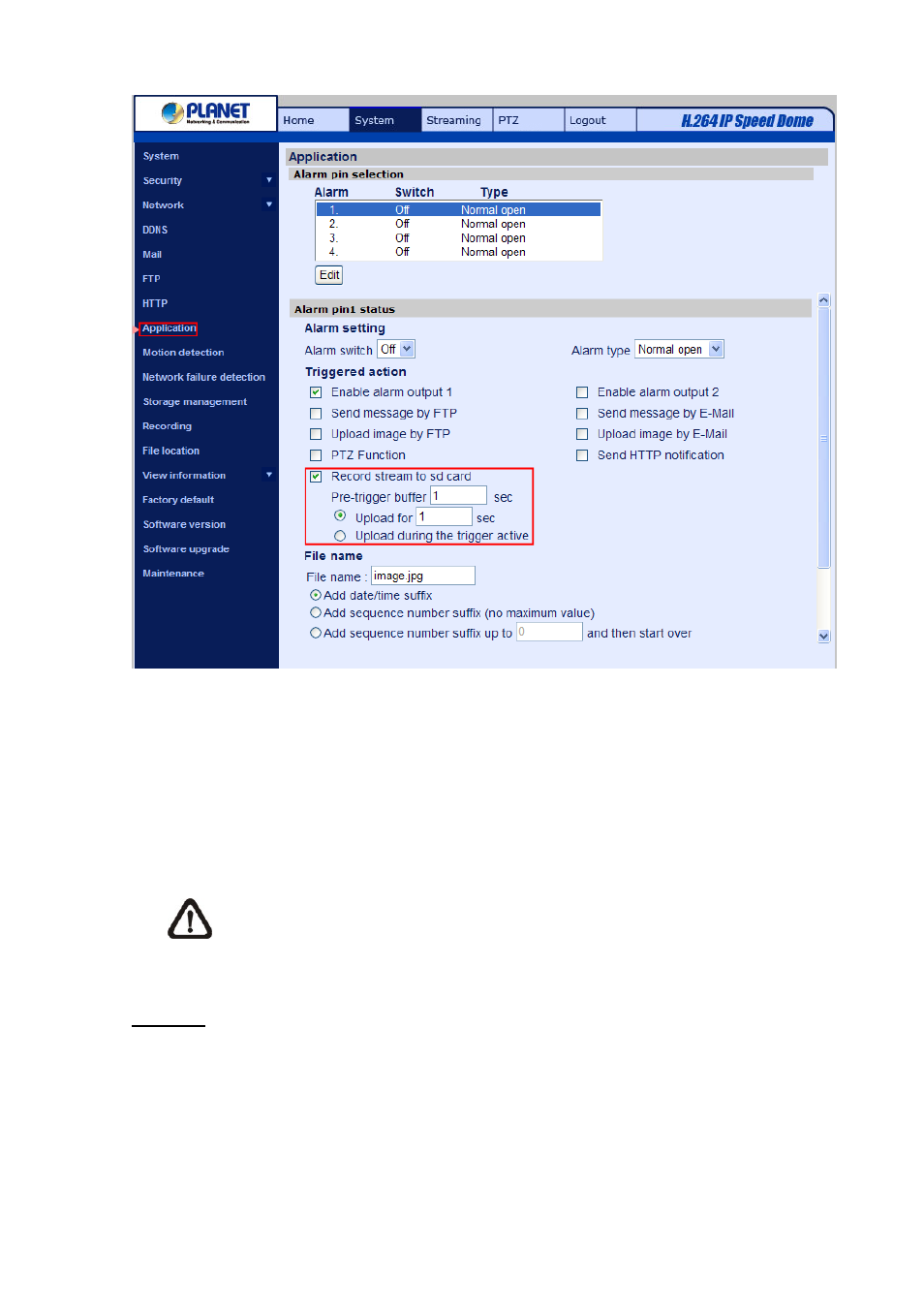
Pre-trigger buffer recording function allows users to check what happened to cause the trigger. The
pre-trigger buffer time range is from 1 to 3 seconds.
Select <Upload for __ sec> to set the recording duration after alarm is triggered. The setting range is
from 1 to 99999 seconds.
Select <Upload during the trigger active> to record the triggered video until the trigger is off.
Note
Please make sure the local recording (with Micro SD/ SDHC card) is activated so that this
function can be implemented. Refer to Recording for further details.
File Name
Enter a file name in the blank, ex. image.jpg. The uploaded image’s file name format can be set in this
section. Please select the one that meets your requirements.
• Add date/time suffix
File name: imageYYMMDD_HHNNSS_XX.jpg
Y: Year, M: Month, D: Day
-
59
-