Chapter 4 configuration & operation, 1 browser-based viewer introduction – PLANET ICA-HM620 User Manual
Page 27
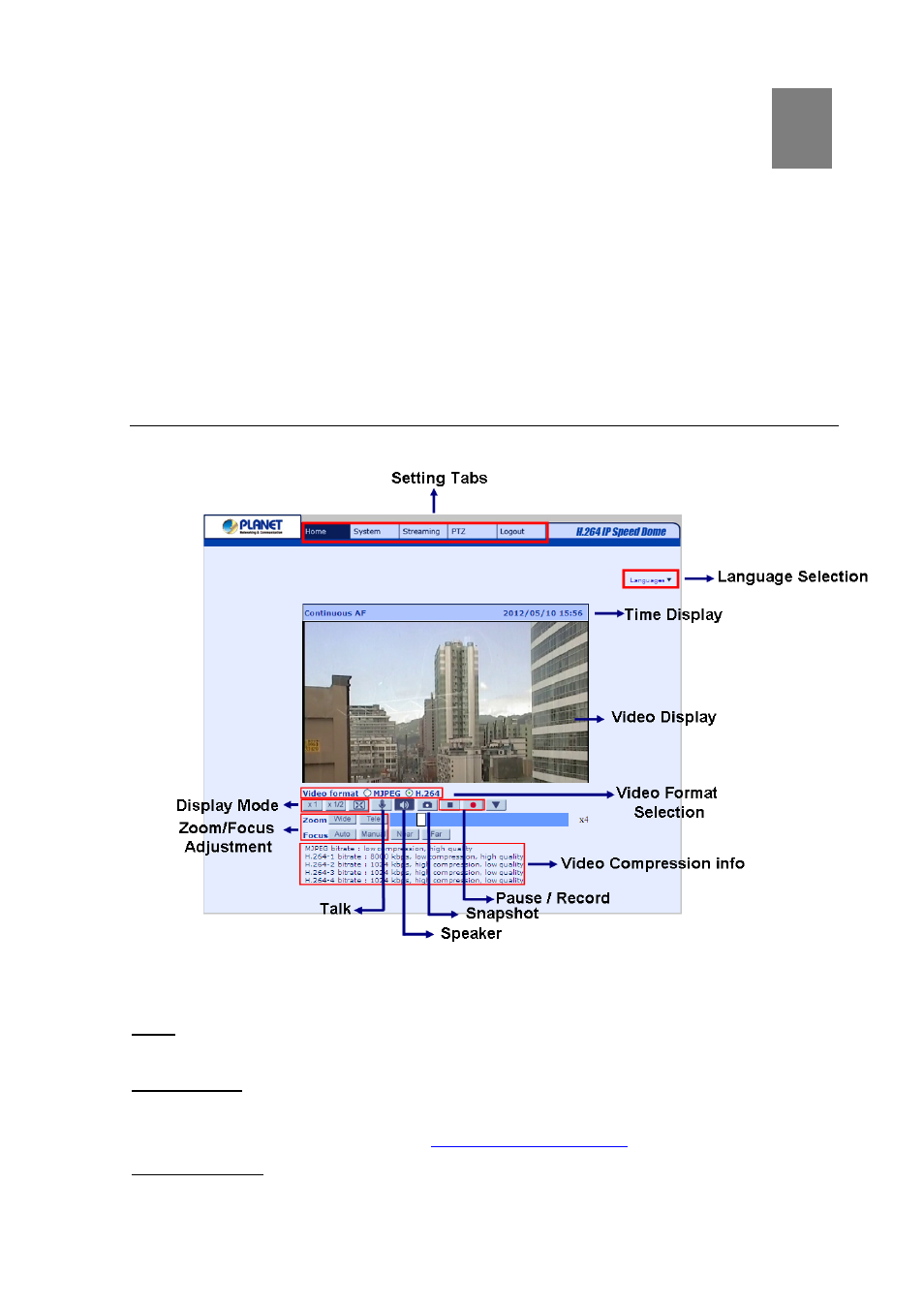
4
Chapter 4
Configuration & Operation
The IP Camera is provided with a user-friendly browser-based configuration interface, and a free
bundled CV3L (Cam Viewer Three Lite Management System) for record and playback video. In this
chapter, information about main page introduction, system related settings and camera settings will be
described in detail.
4.1 Browser-based Viewer Introduction
The figure below shows the Home page of the IP Camera’s Viewer Window.
There are five tabs: Home, System, Streaming, PTZ and Logout on the top of the viewer window.
Home
Users can monitor live video of the targeted area.
System setting
Thedministrator can set host name, system time, root password, network related settings, etc.
Further details will be interpreted in section
Streaming setting
The administrator can modify video resolution and rotate type and select audio compression
-
27
-