PLANET ICA-HM620 User Manual
Page 37
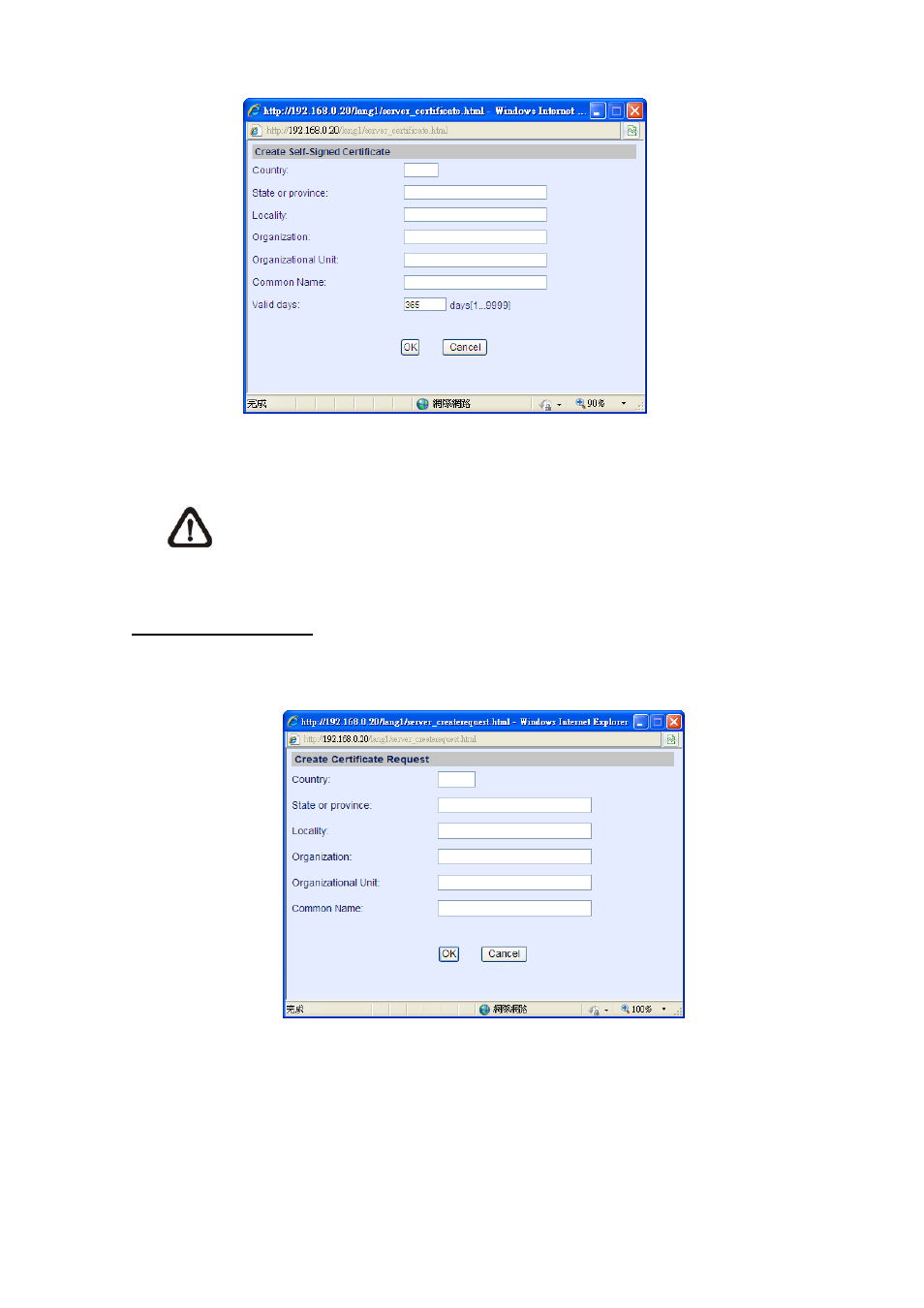
Click on <Create> button under “Create self-signed certificate” and provide the requested information
to install a self-signed certificate for the IP Camera. Please refer to the last part of this section: Provide
the Certificate Information
for more details.
Note
The self-signed certificate does not provide the same high level of security as when using
a CA-issued certificate.
Install Signed Certificate
Click on the <Create Certificate Request> button to create and submit a certificate request in order to
obtain a signed certificate from CA.
Provide the request information in the create dialog. Please refer to the following Provide the
Certificate Information
for more details.
<Properties> below the Subject field, copy the PEM-formatted request and send it to your selected CA.
When the request is complete, the subject of the Created Request will be shown in the field. Click on
-
37
-