2configuring the mvi46-mcm module – ProSoft Technology MVI46-MCM User Manual
Page 17
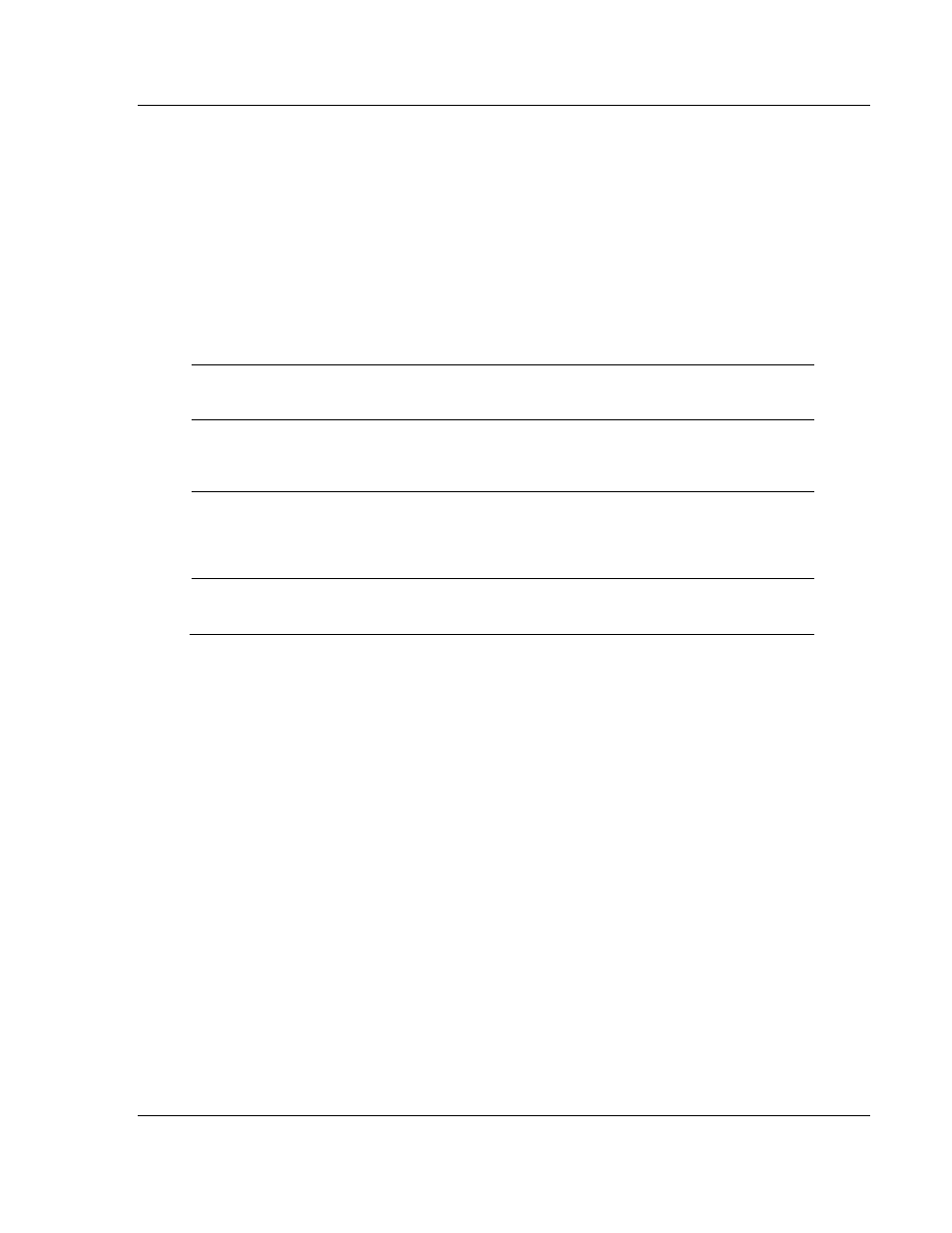
MVI46-MCM ♦ SLC Platform
Configuring the MVI46-MCM Module
Modbus Communication Module
User Manual
ProSoft Technology, Inc.
Page 17 of 108
March 29, 2011
2
Configuring the MVI46-MCM Module
In order for the MVI46-MCM module to function, a minimum amount of
configuration data must be transferred to the module. The following table
describes the configuration data that the module will require, depending on the
operating modes to be supported.
Module Register
Address
Functional
Modes
Affected
Name Description
5000 to 5009
Data Transfer
General
Module
Configuration
This section of the configuration data
contains the module configuration data
that defines the data transfer between the
module and the SLC processor.
5010 to 5039 and
5040 to 5069
Master and
Slave
Port
Configuration
These sections define the characteristics
of each of the Modbus serial
communication ports on the module.
These parameters must be set correctly
for proper module operation.
5200 to 6199 and
6200 to 7199
Master
Master
Command List
If the module’s Master Mode functionality
is to be supported on a port, the Master
Command List must be set up.
Refer to the Installing and Configuring the Module section for a description of the
configuration of the module. The MVI46-MCM module must be configured at
least once when the card is first powered, and any time thereafter when the
parameters must be changed.
2.1 Configuration
Data
Configuration of the module is performed by filling in a user defined data table. In
the example ladder logic, file N10 stores the general module configuration
information. N11 stores the command list for port 1. N12 stores the command list
for port 2. Each register in the files has an associated symbol and description to
aid in filling in the data. Refer to MVI46-MCM Configuration Data for a list of
items that must be configured for the module and their associated location in the
M0 file.