ProSoft Technology MVI46-MCM User Manual
Page 6
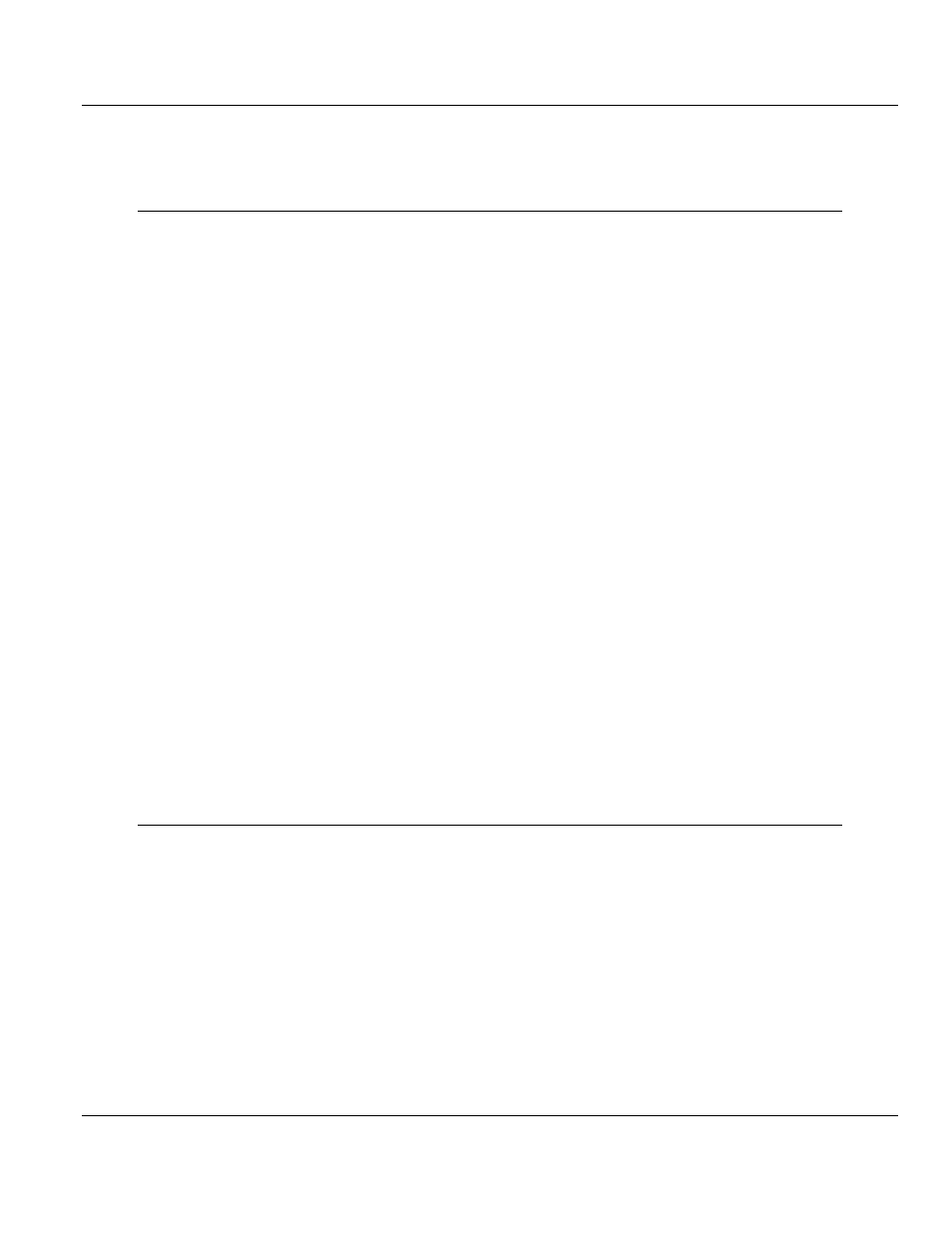
Contents MVI46-MCM
♦ SLC Platform
User Manual
Modbus Communication Module
Page 6 of 108
ProSoft Technology, Inc.
March 29, 2011
4.3.1
MVI46-MCM Status Data Definition ........................................................................ 53
4.3.2
Command Error Codes ........................................................................................... 55
5
Reference
57
5.1
Product Specifications ............................................................................................ 57
5.1.1
General Specifications ............................................................................................ 57
5.1.2
Hardware Specifications ......................................................................................... 58
5.1.3
General Specifications - Modbus Master/Slave ...................................................... 58
5.1.4
Functional Specifications ........................................................................................ 59
5.2
Functional Overview ............................................................................................... 60
5.2.1
About the MODBUS Protocol ................................................................................. 60
5.2.2
General Concepts ................................................................................................... 60
5.2.3
Normal Data Transfer ............................................................................................. 64
5.2.4
Special Function Blocks .......................................................................................... 64
5.2.5
Data Flow Between MVI46-MCM Module and SLC Processor .............................. 73
5.3
Cable Connections ................................................................................................. 76
5.3.1
RS-232 Configuration/Debug Port .......................................................................... 76
5.3.2
RS-232 Application Port(s) .................................................................................... 76
5.3.3
RS-422 .................................................................................................................... 79
5.3.4
RS-485 Application Port(s) ..................................................................................... 79
5.3.5
DB9 to RJ45 Adaptor (Cable 14) ............................................................................ 80
5.4
MVI46-MCM Database Definition ........................................................................... 81
5.5
MVI46-MCM Remote Configuration........................................................................ 82
5.6
Modbus Protocol Specification ............................................................................... 83
5.6.1
Commands Supported by the Module .................................................................... 83
5.6.2
Read Coil Status (Function Code 01) ..................................................................... 84
5.6.3
Read Input Status (Function Code 02) ................................................................... 85
5.6.4
Read Holding Registers (Function Code 03) .......................................................... 86
5.6.5
Read Input Registers (Function Code 04) .............................................................. 87
5.6.6
Force Single Coil (Function Code 05) .................................................................... 88
5.6.7
Preset Single Register (Function Code 06) ............................................................ 89
5.6.8
Diagnostics (Function Code 08) ............................................................................. 90
5.6.9
Force Multiple Coils (Function Code 15) ................................................................ 92
5.6.10
Preset Multiple Registers (Function Code 16) ........................................................ 93
5.6.11
Modbus Exception Responses ............................................................................... 94
6
Support, Service & Warranty
97
Contacting Technical Support .......................................................................................................... 97
6.1
Return Material Authorization (RMA) Policies and Conditions ............................... 99
6.1.1
Returning Any Product ............................................................................................ 99
6.1.2
Returning Units Under Warranty........................................................................... 100
6.1.3
Returning Units Out of Warranty........................................................................... 100
6.2
LIMITED WARRANTY .......................................................................................... 101
6.2.1
What Is Covered By This Warranty ...................................................................... 101
6.2.2
What Is Not Covered By This Warranty ................................................................ 102
6.2.3
Disclaimer Regarding High Risk Activities ............................................................ 102
6.2.4
Intellectual Property Indemnity ............................................................................. 103
6.2.5
Disclaimer of all Other Warranties ........................................................................ 103
6.2.6
Limitation of Remedies ** ..................................................................................... 104
6.2.7
Time Limit for Bringing Suit ................................................................................... 104
6.2.8
No Other Warranties ............................................................................................. 104