ProSoft Technology MVI46-MCM User Manual
Page 5
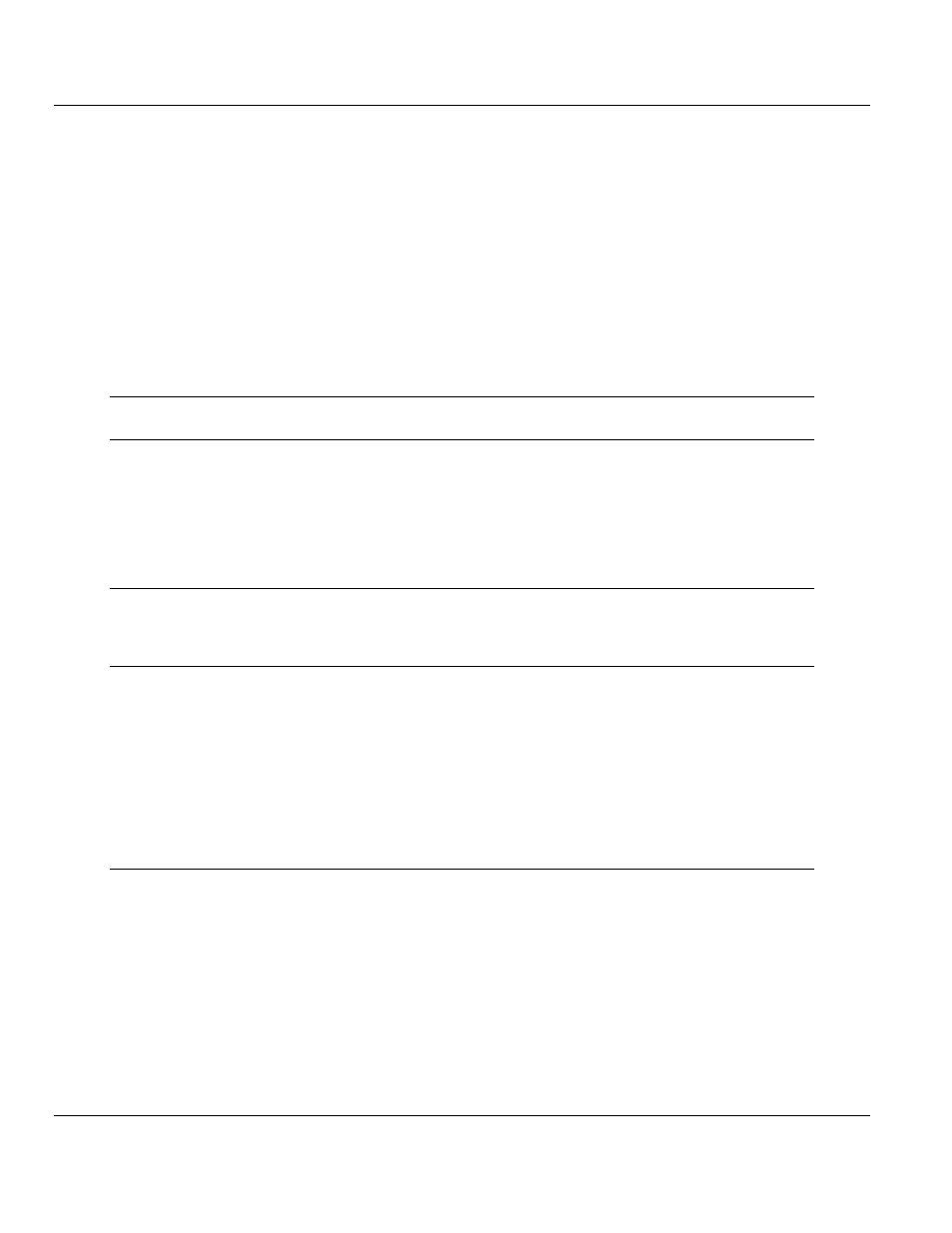
MVI46-MCM ♦ SLC Platform
Contents
Modbus Communication Module
User Manual
ProSoft Technology, Inc.
Page 5 of 108
March 29, 2011
Contents
Your Feedback Please ........................................................................................................................ 2
How to Contact Us .............................................................................................................................. 2
ProSoft Technology
®
Product Documentation .................................................................................... 2
Important Installation Instructions ....................................................................................................... 3
MVI (Multi Vendor Interface) Modules ................................................................................................ 3
Warnings ............................................................................................................................................. 3
Battery Life Advisory ........................................................................................................................... 4
Markings .............................................................................................................................................. 4
Guide to the MVI46-MCM User Manual
9
1
Start Here
11
1.1
System Requirements ............................................................................................. 12
1.2
Package Contents ................................................................................................... 13
1.3
Setting Jumpers ...................................................................................................... 14
1.4
Installing the Module in the Rack ............................................................................ 15
1.5
Connecting Your PC to the Module ......................................................................... 16
2
Configuring the MVI46-MCM Module
17
2.1
Configuration Data .................................................................................................. 17
3
Ladder Logic
27
3.1
Module Data ............................................................................................................ 28
3.1.1
Backplane Parameters ............................................................................................ 28
3.1.2
Port Parameters ...................................................................................................... 28
3.1.3
Master Commands .................................................................................................. 29
3.1.4
Status Data .............................................................................................................. 29
3.1.5
User Data ................................................................................................................ 30
3.1.6
Slave Polling Control and Status ............................................................................. 30
3.2
Adding the Module to an Existing Project ............................................................... 31
4
Diagnostics and Troubleshooting
33
4.1
LED Status Indicators .............................................................................................. 34
4.1.1
Clearing a Fault Condition ....................................................................................... 36
4.1.2
Troubleshooting ....................................................................................................... 36
4.2
The Configuration/Debug Menu .............................................................................. 37
4.2.1
Using the Configuration/Debug Port ....................................................................... 37
4.2.2
Main Menu ............................................................................................................... 39
4.2.3
Data Analyzer .......................................................................................................... 43
4.2.4
Database View Menu .............................................................................................. 48
4.2.5
Master Command Error List Menu .......................................................................... 51
4.2.6
Master Command List Menu ................................................................................... 52
4.3
Reading Status Data from the Module .................................................................... 53