ProSoft Technology MVI46-MCM User Manual
Page 42
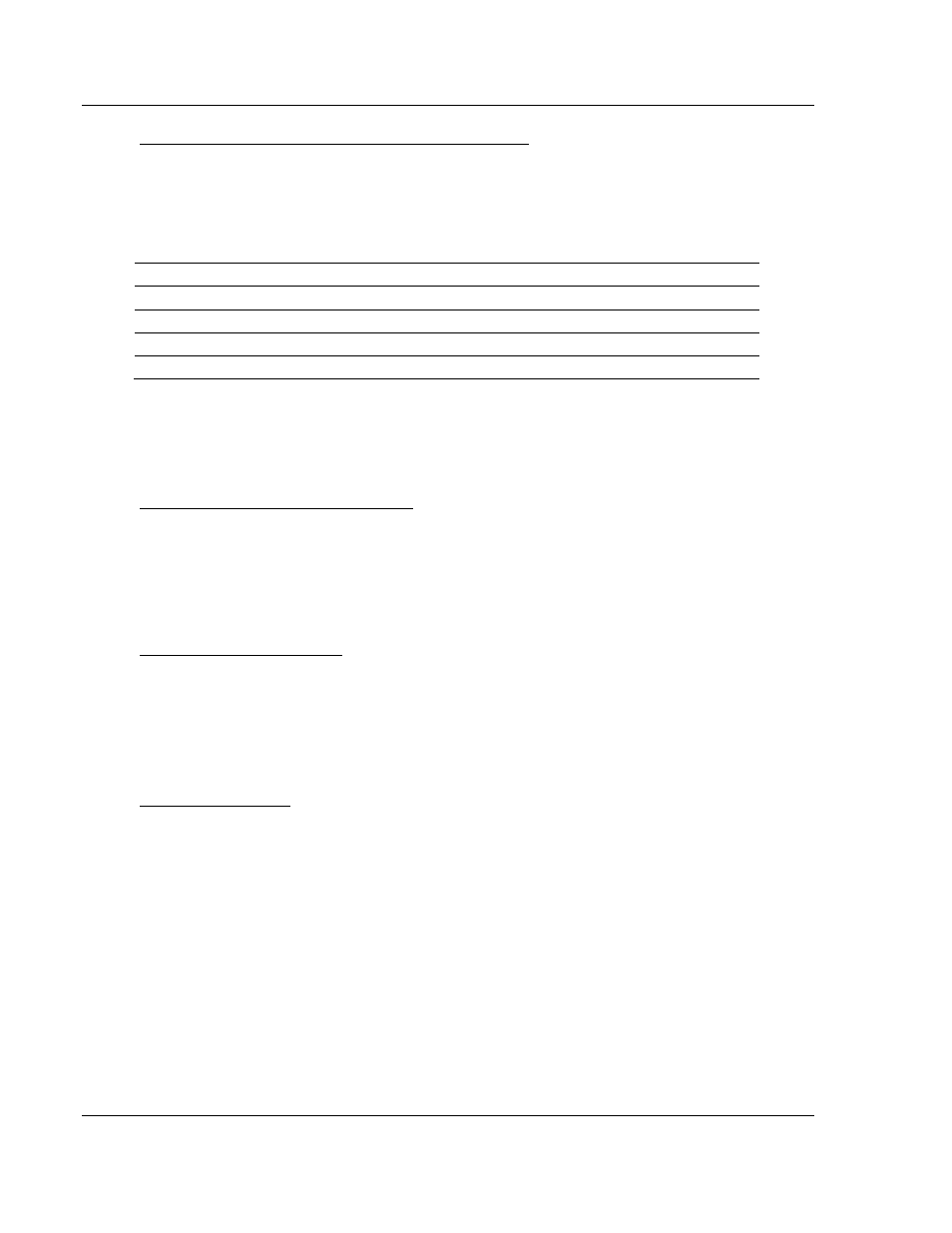
Diagnostics and Troubleshooting
MVI46-MCM ♦ SLC Platform
User Manual
Modbus Communication Module
Page 42 of 108
ProSoft Technology, Inc.
March 29, 2011
Transferring Module Configuration to the Processor
Press [Y] to transfer the module’s configuration data to the processor. Ladder
logic is required in the processor to receive and implement the updated
configuration. You will be prompted to confirm the transfer.
If the operation is not successful, an error code will be returned.
Code Description
0 Transfer
successful
-1
Error transferring module configuration data (block -9000)
-2
Error transferring device definition data (blocks -9100 to -9103)
-3
Error transferring master command list data (blocks -6000 to -6007)
After successful data transfer, the module will perform a warm-boot operation to
read in the new data.
Viewing Port Communication Status
Press [1]
or [2]
from the Main Menu to view the port communication status for
Ports 1 and 2.
Use this command to view communication status and statistics for the selected
port. This information can be informative when troubleshooting communication
problems.
Viewing Port Configuration
Press [6]
or [7]
from the Main Menu to view configuration information for ports 1
and 2.
Use this command to display detailed configuration information for the selected
port.
Exiting the Program
Press [ESC]
to restart the module and force all drivers to be loaded. The module
will use the configuration stored in the module's Flash memory to configure the
module.