Canon EOS 80D User Manual
Page 161
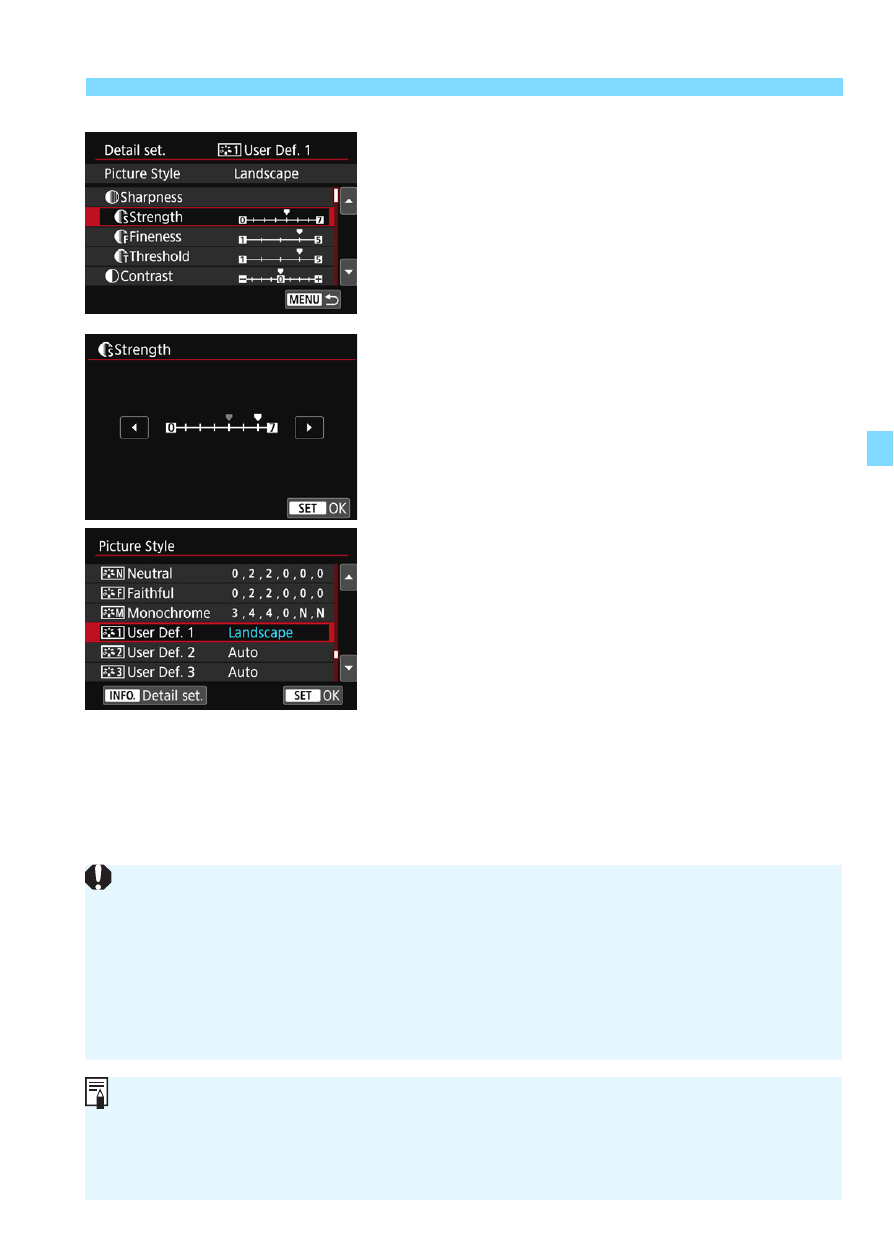
161
A
Registering a Picture StyleN
5
Select a parameter.
Select the parameter (such as
[Sharpness] - [Strength]) to be set,
then press <0>.
6
Set the parameter.
Adjust the parameter as desired, then
press <0>.
For details, see “Customizing a
Picture Style” (p.157).
Press the <M> button to register
the modified Picture Style. The
Picture Style selection screen will
then reappear.
The base Picture Style will be
indicated on the right of [User Def. *].
If the settings in a Picture Style
registered under [User Def. *] have
been modified from the base Picture
Style settings, the Picture Style’s
name will be displayed in blue.
If a Picture Style is already registered under [User Def. *], changing the
base Picture Style in step 4 will clear the parameter settings of the
previously registered User Defined Picture Style.
If you perform [Clear all camera settings] (p.68), all the [User Def. *]
settings will revert to their defaults. Any Picture Style registered via EOS
Utility (EOS software) will have only its modified parameters reverted to
the default setting.
To shoot with the Picture Style you adjusted, select the registered [User
Def. *], then shoot.
Regarding the procedure to register a Picture Style file to the camera,
refer to the EOS Utility Instruction Manual.