Setting copyright information, 3setting copyright information n – Canon EOS 80D User Manual
Page 186
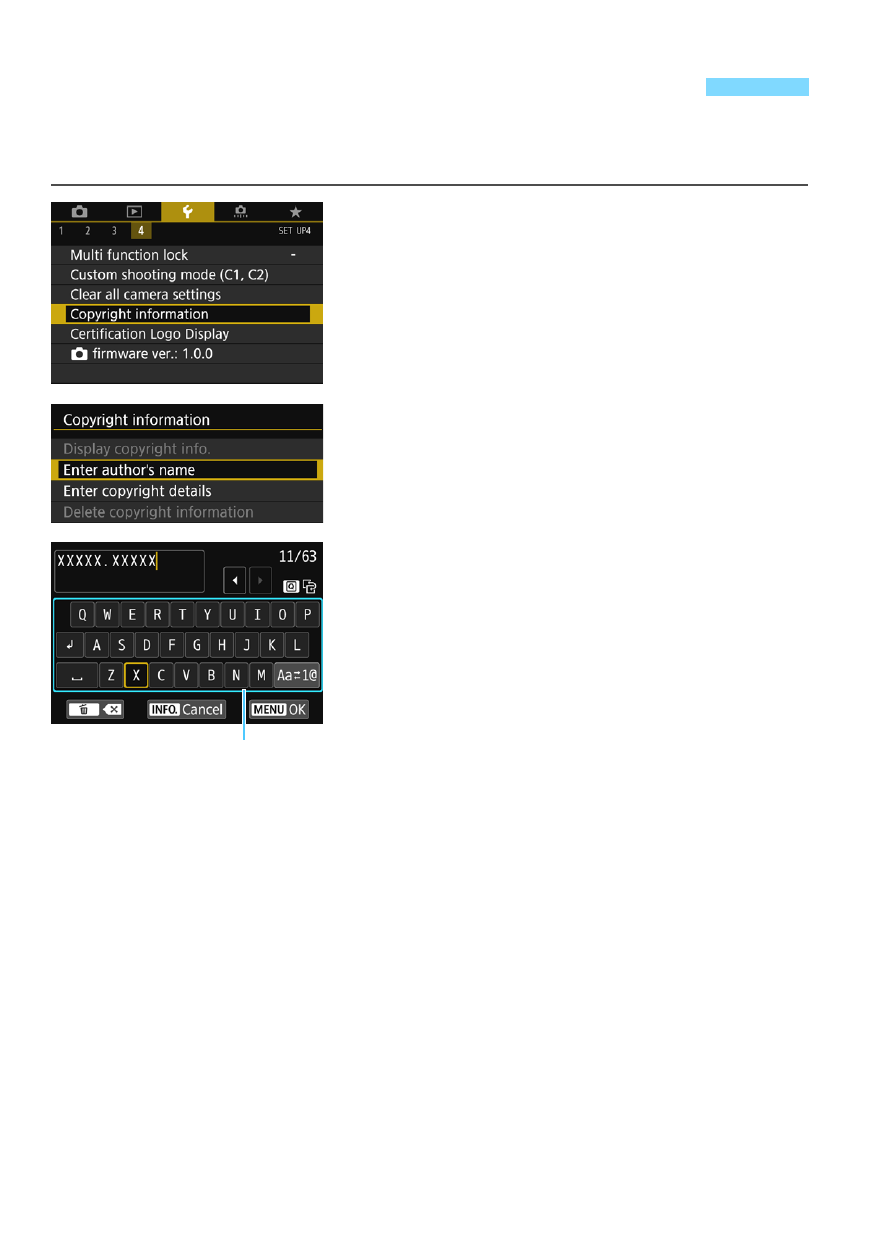
186
When you set the copyright information, it will be recorded to the image
as Exif information.
1
Select [Copyright information].
Under the [54] tab, select [Copyright
information], then press <0>.
2
Select the option to be set.
Select [Enter author’s name] or
[Enter copyright details], then press
<0>.
3
Enter text.
Press the <Q> button to toggle
between the top and bottom entry
areas.
Press the <W> <X> or <Y> <Z>
keys to move the n frame and select
the desired character. Then press
<0> to enter it.
By selecting [E] and pressing
<0>, you can change the input
mode.
You can enter up to 63 characters.
To delete a character, press the <L>
button.
To cancel the text entry, press the
<B> button, then select [OK].
3
Setting Copyright InformationN
Text palette