Select [ok, Take the picture – Canon EOS 80D User Manual
Page 224
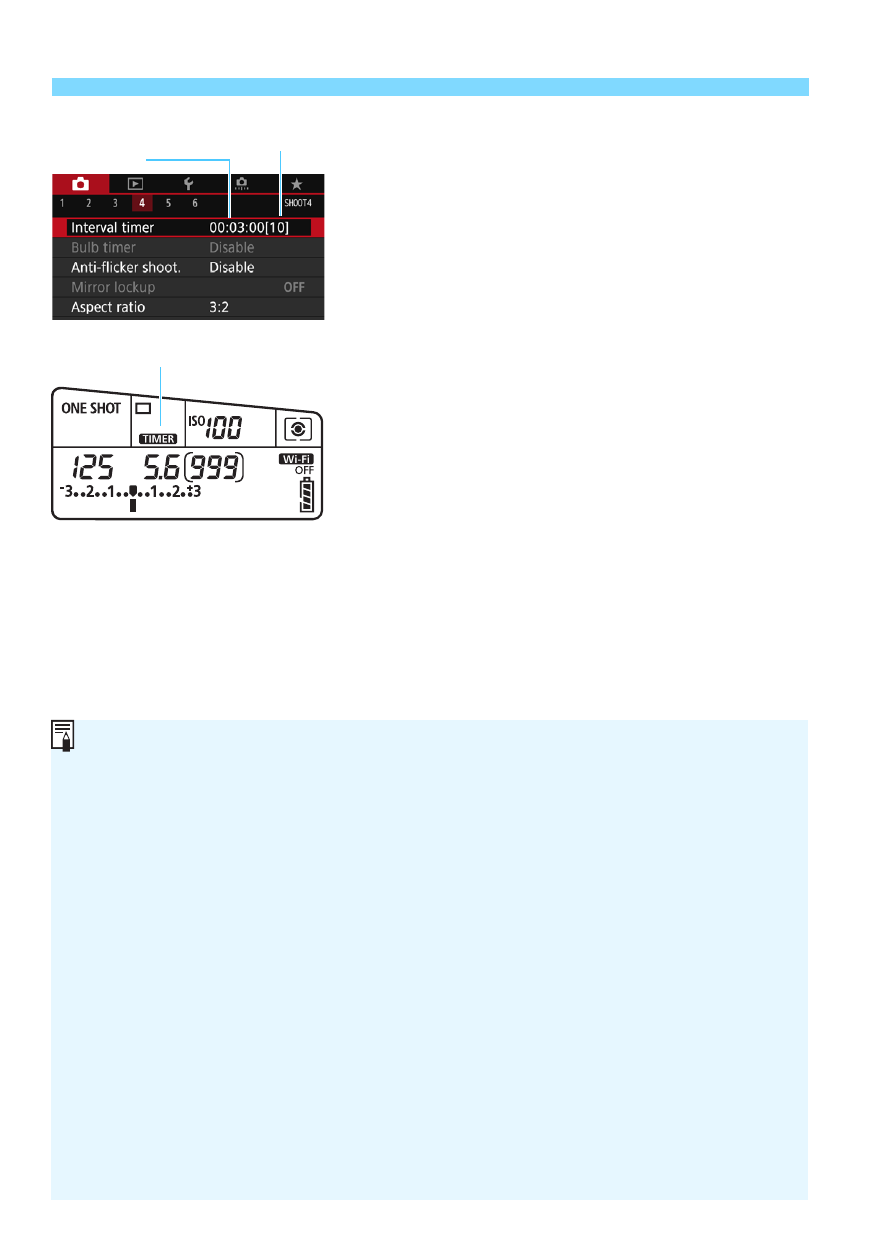
p
Interval Timer Shooting
224
4
Select [OK].
The interval timer settings will be
displayed on the menu screen.
When you exit the menu, <p>
will be displayed on the LCD panel.
5
Take the picture.
After taking the first shot, subsequent
shots will be taken according to the
interval timer settings.
During interval timer shooting,
<p> will blink.
After the set number of shots are
taken, the interval timer shooting will
stop and be automatically canceled.
Interval
No. of shots
Interval timer
Using a tripod is recommended.
Taking test shots is recommended.
After the interval timer shooting starts, you can still press the shutter
button completely to take a picture as usual. However, from 5 sec. before
the next interval timer shooting, the shooting function settings, menu
operation, image playback, and other operations will be suspended and
the camera will return to shooting-ready state.
If a picture is being taken or an image is being processed when the next
shot is scheduled on the interval timer, the shot set for that time will be
skipped. The camera will thereby shoot fewer shots than the number set
for interval timer shooting.
Auto power off operates with the interval timer. The power will
automatically turn on approx. 1 min. before the next shot.
Interval timer shooting can be combined with AEB, WB bracketing,
multiple exposures, and HDR mode.
You can stop the interval timer shooting by selecting [Disable] or turning
the power switch to <2>.