P.424, C.fn ii -16 af microadjustment – Canon EOS 80D User Manual
Page 424
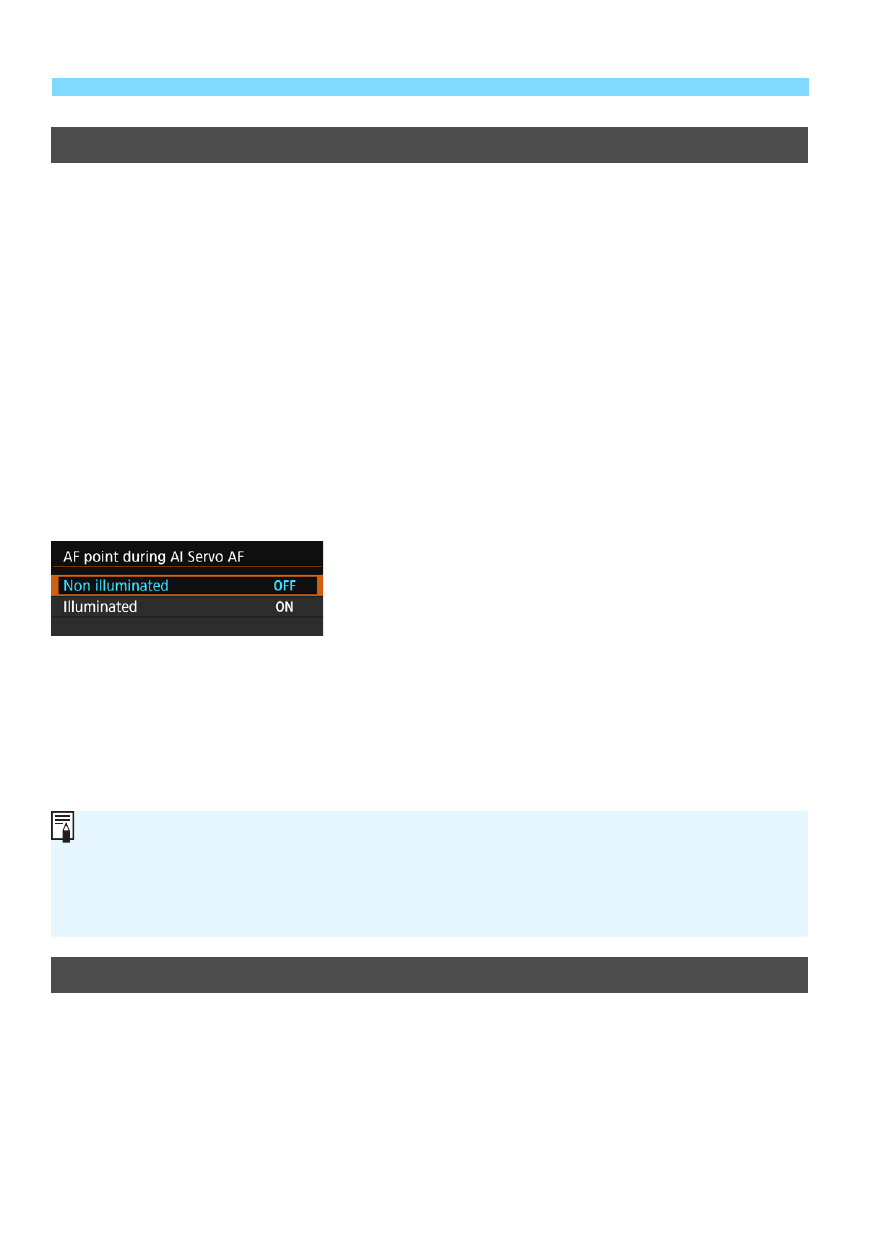
3
Custom Function SettingsN
424
C.Fn II -15
Viewfinder display illumination
You can set whether or not the AF points in the viewfinder will light up
in red when focus is achieved.
0: Auto
The AF points automatically light up in red under low light.
1: Enable
The AF points light up in red regardless of the ambient light level.
2: Disable
The AF points do not light up in red.
When you press the <Q> button with [0: Auto] or [1: Enable] set, you
can set whether the AF point lights up in red (blink) during AI Servo AF.
AF point during AI Servo AF
OFF: Non illuminated
The AF points will not light up during AI
Servo AF.
ON: Illuminated
The AF points used for focusing light up in
red during AI Servo AF. They are also
illuminated during continuous shooting.
This function will not work if [VF display
illumination] is set to [2: Disable].
C.Fn II -16
AF Microadjustment
You can make fine adjustments for the AF’s point of focus. For details,
see page 427.
When you press the <S> or <B> button, the AF points will be
illuminated in red regardless of this setting.
The aspect ratio lines (p.146), and the electronic level, grid, and flicker
detection set with [52:Viewfinder display] will also light up in red.