Network and connection issues, Fix wireless connection – HP ENVY 6055e All-in-One Printer All-in-One Printer with 3 Months Free Ink Through HP+ User Manual
Page 102
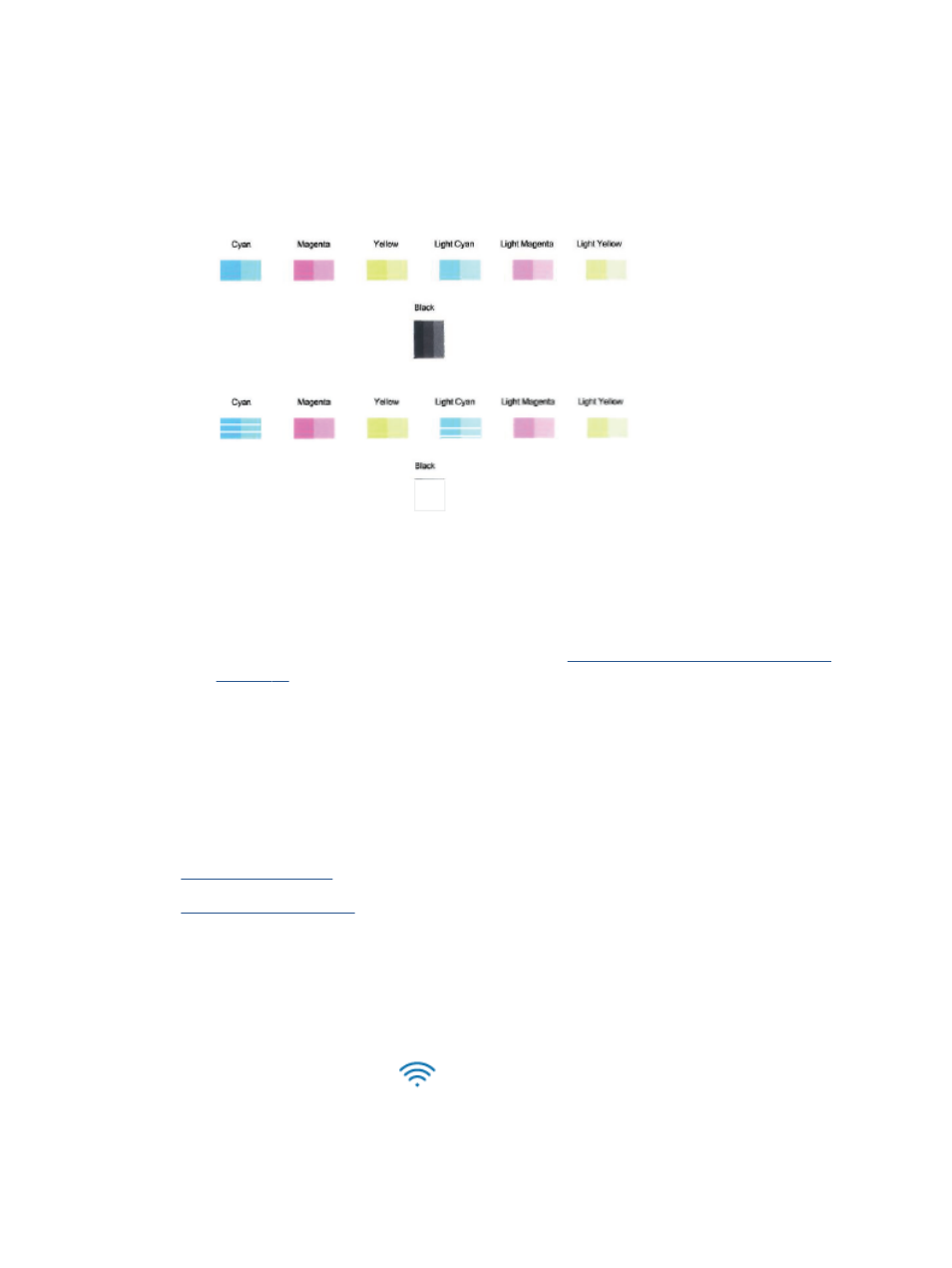
d.
Click Print Diagnostic Information on the Device Reports tab to print a diagnostics page.
e.
Examine the color blocks on the diagnostics page.
If any of the color blocks show white lines, are faded, or are missing completely, continue to the
next step.
Figure 9-1
Color blocks without defects
Figure 9-2
Example of color blocks with defects
7.
Clean the cartridges.
To clean the cartridges
a.
Load letter or A4 unused plain white paper into the paper tray.
b.
Open the printer software. For more information, see
Open the HP printer software (Windows)
c.
In the printer software, click Print & Scan and then click Maintain Your Printer to access the
printer toolbox.
d.
Click Clean Cartridges on the Device Services tab. Follow the onscreen instructions.
Network and connection issues
What do you want to do?
●
●
Fix wireless connection
Choose one of the following troubleshooting options.
●
Verify that the printer and the wireless router are turned on and have power. Also make sure that the
wireless radio in the printer is turned on.
●
Check that the Wireless indicator
on the control panel is on.
96
Chapter 9 Solve a problem
ENWW