Edge lighting and status lights, Status lights overview, Edge lighting – HP ENVY 6055e All-in-One Printer All-in-One Printer with 3 Months Free Ink Through HP+ User Manual
Page 14
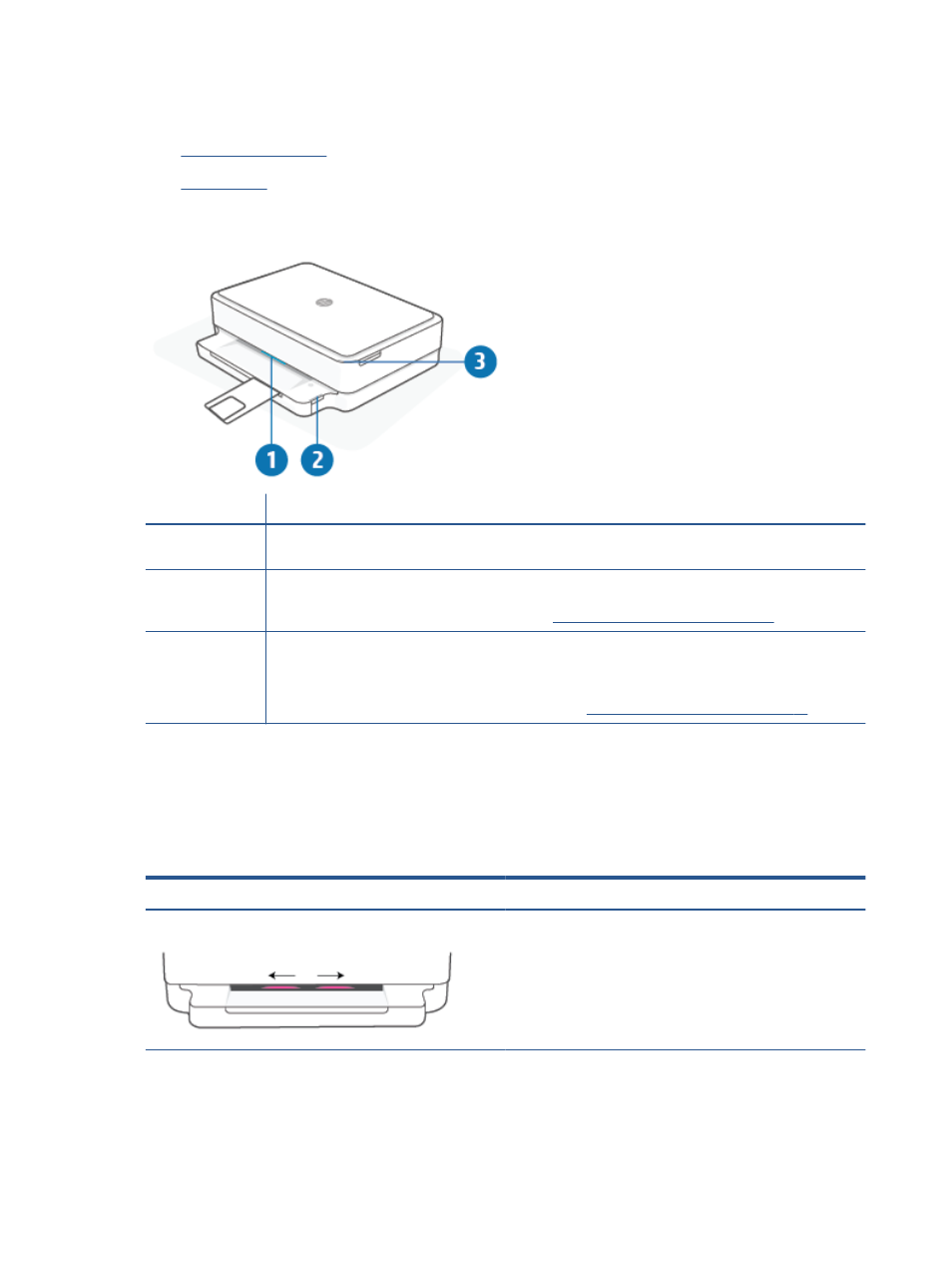
Edge lighting and status lights
●
●
Status lights overview
Feature
Description
1
Edge lighting: Can glow blue, white, green, amber, or purple to show various printer statuses. For more
information, see the following section.
2
Paper tray light: The paper tray light blinks to the right of the control panel, on the side, above the edge of the
paper tray. When lit, it indicates media errors or warnings such as media size mismatch, paper width mismatch,
or paper length mismatch. For more information, see
Printer warning or error status on page 99
3
Cartridge access door light: The cartridge access door light is a curved strip of lighting in the top right corner.
When lit, it indicates an ink error.
Ink cartridge lights: The black and color ink cartridges have a light for each that blinks to indicate an error. Open
the door to investigate the issue. For more information, see
Printer warning or error status on page 99
.
Edge lighting
The printer Edge lighting consists of a large light bar across the front of the printer. These lights communicate
printer states with color and movement.
Table 1-1
Edge lighting - purple
Light behavior
Description
The light bar glows purple from the middle outward, repeating.
The printer is in Wi-Fi setup mode, waiting for the HP Smart app
or HP printer software to connect. This lighting pattern means
your printer is beaconing and ready to be found for setup.
Complete setup using the HP Smart app or HP printer software.
The printer will stay in Wi-Fi setup mode for two hours. To reset
Wi-Fi setup mode, press the Wi-Fi button on the back of the
printer for 5 seconds.
8
Chapter 1 Printer parts
ENWW