Buttons on the back of the printer, Button combinations, Enww buttons 5 – HP ENVY 6055e All-in-One Printer All-in-One Printer with 3 Months Free Ink Through HP+ User Manual
Page 11
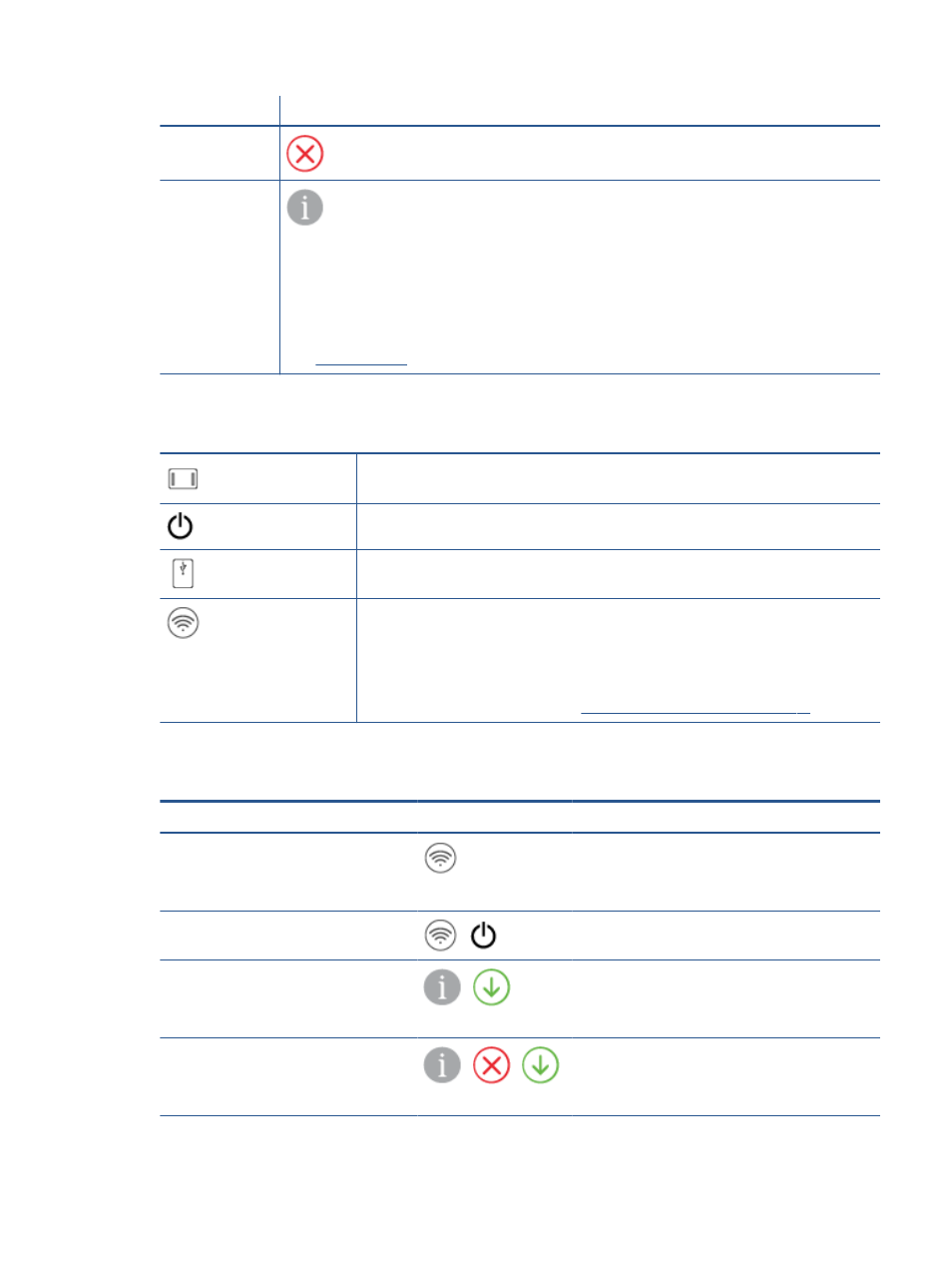
Feature
Description
6
(Cancel button): When it lights up, press to stop the current operation.
7
(Information button): Prints out a printer information page on the current status.
●
If it is blinking white, press to confirm a connection attempt from other devices.
●
If it is amber (possibly blinking), it indicates an HP Instant Ink warning or error. Press the button to print an
information page, check the HP Instant Ink section for diagnostic results, and then follow the instructions
on the page.
NOTE:
HP Instant Ink service might be available in all countries. To check availability, visit
Buttons on the back of the printer
(Power connection)
Use only the power cord supplied by HP.
(Power button)
Press to turn the printer on or off.
(USB port)
Use a USB cable to connect the printer to other devices.
(Wi-Fi button)
●
Press to turn on or off the printer wireless capabilities of connecting to a wireless network
with a router or an access point.
●
Press and hold for at least three seconds to restore the network settings to default
settings. This will also put the printer back into the Auto Wireless Connect (AWC) setup
mode. The printer must be in the AWC setup mode to connect to the HP Smart app and your
network. For more information, see
Connect using the HP Smart app on page 26
.
Button combinations
Function
Button combination
Instruction
Wi-Fi Auto Wireless Connect (AWC) network
reset
Press and hold the Wi-Fi button for at least three
seconds to restore the network settings to default
settings. This will also put the printer back into the Auto
Wireless Connect (AWC) setup mode.
Enter Wi-Fi Protected Setup (WPS) Push
Button mode
+
Press and hold the Wi-Fi button and Power button on
the back of the printer for three seconds.
Enter Wi-Fi Protected Setup (WPS) PIN mode
and print a page with PIN code
+
Press and hold the Information button for at least three
seconds to light all the buttons, then press the
Information and Resume buttons at the same time for
five seconds.
Turn Wi-Fi Direct on or off
+
+
Press and hold the Information button for at least three
seconds to light all the buttons, then press the
Information, Cancel and Resume buttons at the same
time.
ENWW
Buttons
5