Hp support, Contact hp – HP ENVY 6055e All-in-One Printer All-in-One Printer with 3 Months Free Ink Through HP+ User Manual
Page 115
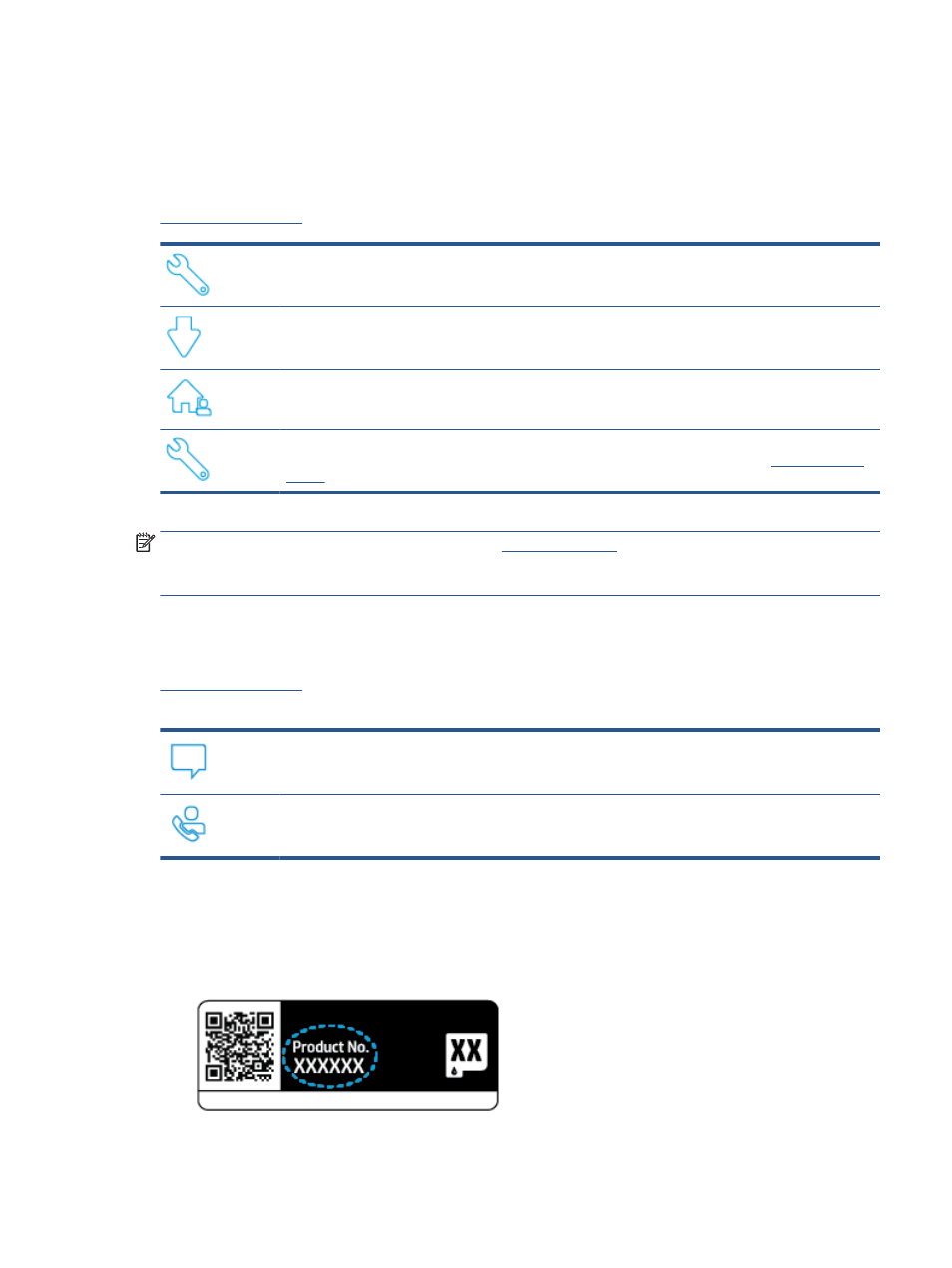
HP support
For the latest product updates and support information, visit the product support website at
. HP online support provides a variety of options for help with your printer:
Get troubleshooting assistance: Find information for resolving paper jams, network connection issues, print
quality issues, printer errors, and more.
Get software and drivers: Download software, drivers, and firmware you need for the printer.
Ask the community: Join the community forums to find solutions, ask questions, and share tips.
HP Diagnostics Solutions: Use HP online tools to detect your printer and find recommended solutions. For
Windows operating systems, you can automatically diagnose and resolve printer issue
NOTE:
You can also find help online by visiting the
ebpage. Here you can find links to
install the HP Smart app, purchase replacement ink for your printer (including HP Instant Ink, if applicable),
and get help with common printer tasks.
Contact HP
If you need help from an HP technical support representative to solve a problem, visit the
. The following contact options are available at no cost for in-warranty customers (HP
agent-assisted support for out-of warranty customers may require a fee):
Chat with an HP support agent or the HP Virtual Agent online.
Call an HP support agent.
When contacting HP support, be prepared to provide the following information:
●
Product name (Located on the printer)
●
Product number and serial number (located inside the cartridge access door)
ENWW
HP support 109