Guide to parts and controls, Remote – Sony DAR-RD100 User Manual
Page 109
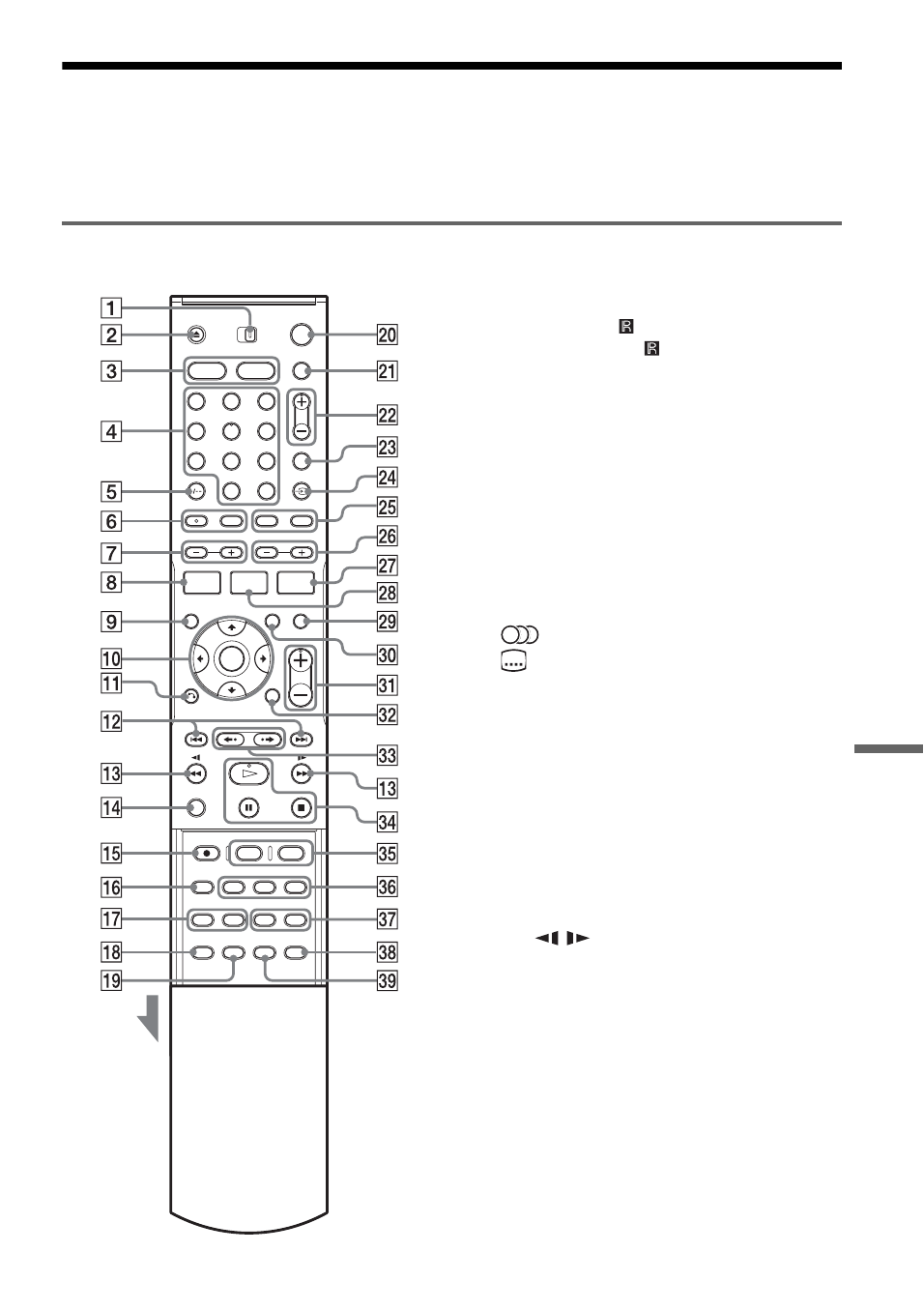
109
GB
A
d
d
iti
o
n
a
l In
fo
rm
a
tio
n
Guide to Parts and Controls
For more information, see the pages in parentheses.
Recorder and centre unit buttons of the same/similar name have the same function as the buttons on the
remote.
Remote
The supplied remote operates both the recorder
and speaker system.
Point the remote at
(remote sensor) on the
recorder. Or, point it at
on the centre unit when
operating the speaker system.
A
B
Z
(open/close) button (31, 53, 58)
C
DVD button (33)
FM/AM button (96)
D
Number buttons (38, 44, 56, 99)
SET button (56)
E
CLEAR/-/-- (ten digit) button (44, 46, 56,
98)
F
(audio) button (53)
(subtitle) button (53)
G
SOUND FIELD +/– buttons (85)
H
DISPLAY button (35, 48, 56)/FM
DISPLAY* button (96)
I
J
<
/
M
/
m
/
,
K
O
RETURN button (33, 42, 46, 57, 61)
L
.
(previous)/
>
(next) buttons (53,
M
m
/
M
TUNING +/–* buttons (96)
N
TV button (98)
O
z
P
REC MODE button (32, 41, 49, 71)
Q
REPEAT button (55, 58)
A-B button (55, 58)
R
SUR (surround) button (22)/SLEEP*
button (97)
S
SET UP button (28, 31, 74)/DIMMER*
button (84)
1
2
3
4
6
7
8
9
0
5
Open the
cover
,
continued