De (53, Playback options – Sony DAR-RD100 User Manual
Page 53
Advertising
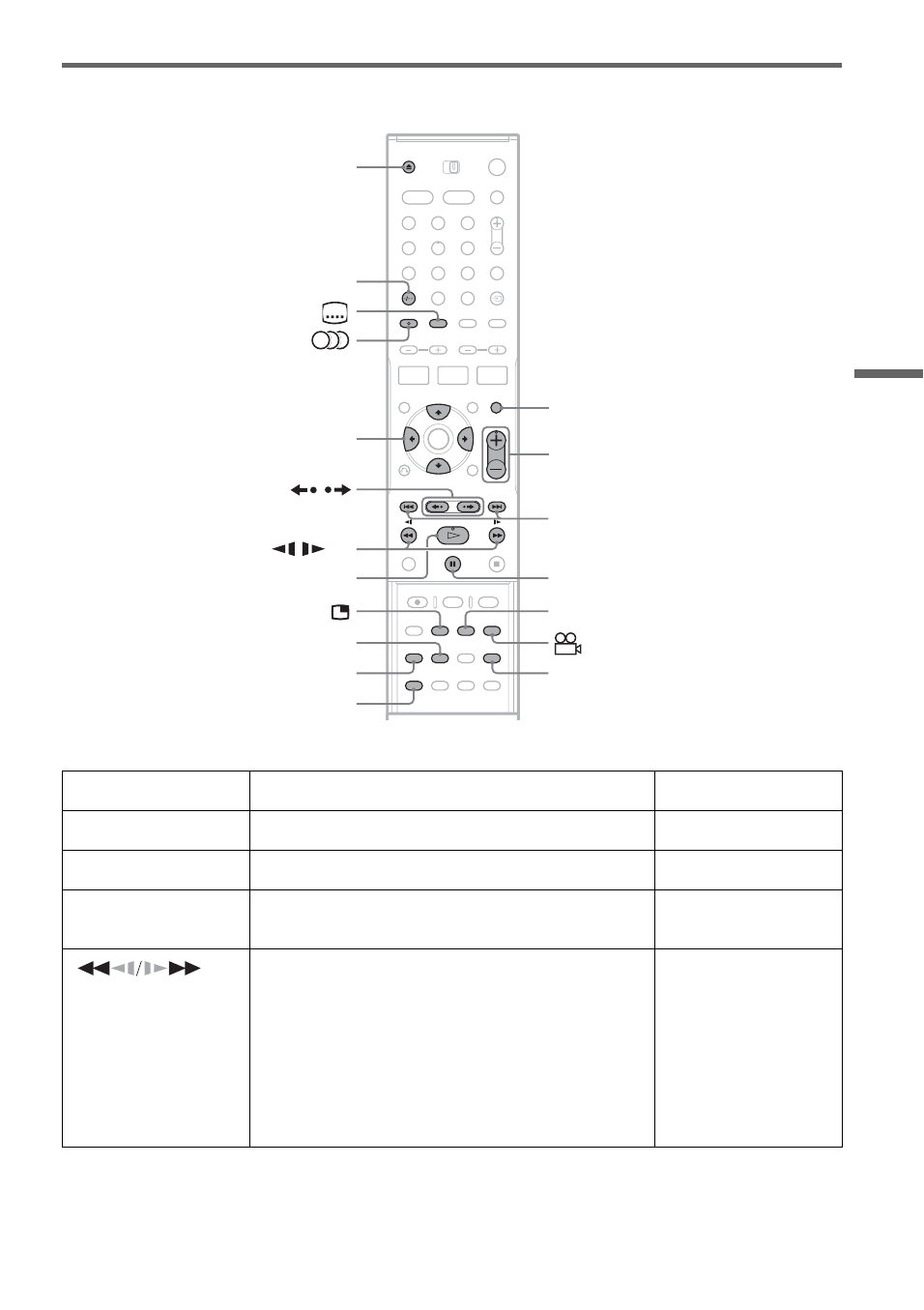
53
GB
Pl
a
yb
a
ck
Playback options
Buttons
Operations
Discs
Z
(open/close)
Stops playing and opens the disc tray.
All discs
X
(pause)
Pauses playback.
All discs
.
(previous)/
>
(next)
Goes to the beginning of the previous/next title/
chapter/scene/track.
All discs
(fast reverse/fast
forward)
Fast reverses/fast forwards the disc when repeatedly
pressed during playback.
Search speed changes as follows:
fast reverse
fast forward
FR1
T
t
FF1
FR2
T
T
t
t
FF2
FR3
T
T
T
t
t
t
FF3
FR4*
1
T
T
T
T
t
t
t
t
FF4*
1
All discs
*1
FR4 and FF4 are not
available for VIDEO
CDs.
1
2
3
4
6
7
8
9
0
5
Z
X
m
/
M
.
/
>
/
H
ZOOM
RANDOM
REPEAT
CLEAR
A-B
MUTING
<
/
M
/
m
/
,
SUR
2
+/–
,
continued
Advertising