Sony DAR-RD100 User Manual
Page 40
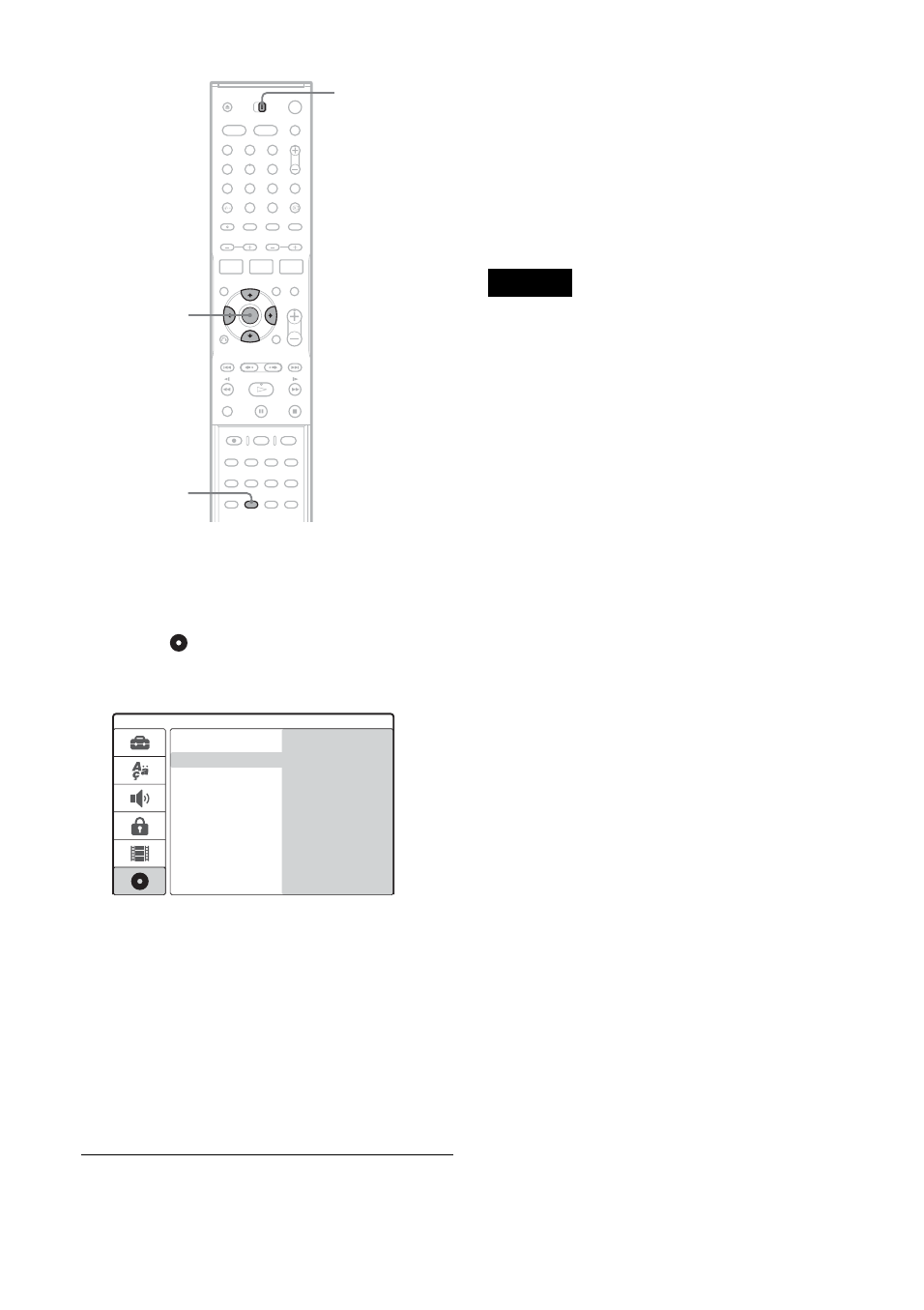
40
GB
1
Insert a disc.
2
Set the AMP/DVD switch to DVD, and press
SET UP to turn on the Setup Display.
3
Select
[Disc Info] and press
,
.
4
Select [Finalize] and press
,
.
5
Select [Finalize] and press ENTER.
The display asks for confirmation.
6
Select [OK] and press ENTER.
The recorder starts finalizing the disc.
Approximate remaining time for finalizing
appears on the screen. Some discs may require
more time than is indicated.
7
Press ENTER when [OK] appears.
To unfinalize a DVD-RW
If you cannot record or edit on a DVD-RW that
has been finalized (a message appears), unfinalize
the disc by selecting [Unfinalize] in step 5 above.
z
Hint
You can check whether the disc has been finalized or not.
If you cannot select [Finalize] in step 5 above, the disc
has already been finalized.
Notes
• The time required for finalizing depends on the disc
type, recording time, or the number of titles recorded
on the disc.
• Depending on the condition of the disc, recording, or
the DVD equipment, discs may not play even if the
discs are finalized.
• The recorder may not be able to finalize the disc if it
was recorded on another recorder.
• If the recording time is short, the disc may not be
playable on some DVD players.
1
2
3
4
6
7
8
9
0
5
<
/
M
/
m
/
,
,
ENTER
SET UP
AMP/DVD
switch
Format DVD
Disc Info
Finalize
Disc Name
Protect
Finalize