Wiring the speakers, Connecting the subwoofer and the centre unit – Sony DAR-RD100 User Manual
Page 15
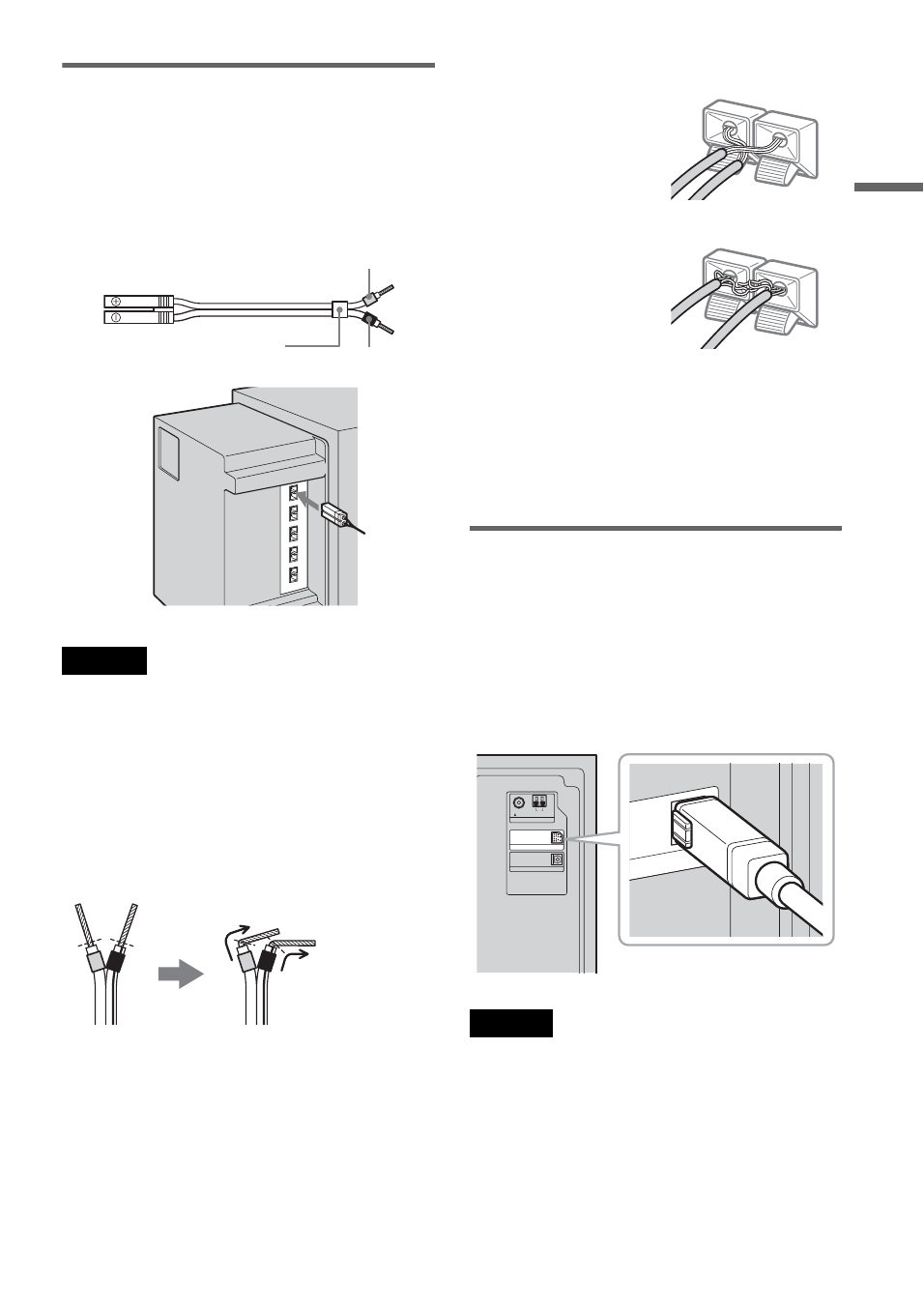
15
GB
H
ook
up
s and
Se
tti
n
gs
A
Wiring the speakers
Connect the supplied speakers to the SPEAKER
jacks on the bottom side of the subwoofer using
the speaker cords.
Use the speaker cord whose tube is the same
colour as the jack label on the connecting speaker.
Notes
• Cover the floor with a cloth when connecting.
• Be sure to match the polarity of the speaker cord and
the terminal on the component;
3
to
3
(grey),
#
to
#
(black). If reversed, the sound will lack bass and may
be distorted.
Notes on speaker cord treatment
• Do not insert the speaker cord insulation in the
speaker terminals. Bend the stripped cord at the
end of the insulation before connecting.
• To prevent short-circuiting of the speakers,
make sure the stripped speaker cord does not
touch the other stripped speaker cord or the
terminal.
Example:
After connecting the system components and the
mains leads, you can check for a speaker short-
circuit using the test tone (page 94). If the test tone
is not output, or is output from a speaker other than
indicated in the centre unit display, check the
speaker connection.
B
Connecting the subwoofer and
the centre unit
Connect the system cord of the centre unit to the
SYSTEM CONTROL jack of the subwoofer,
then, connect the speaker cord to the CENTER
SPEAKER jack. Insert the plugs fully until they
click.
Note
If the system cord is disconnected while the power is on,
the speaker system enters standby mode (page 101).
Colour tube
Grey
Black
(–)
(+)
(–)
(+)
Too much insulation is
removed. Stripped cords are
touching each other.
Stripped cords are touching
the other speaker terminals.
AERIAL
SYSTEM CONTROL
DVD
DIGITAL IN OPTICAL
AM
FM
75 COAXIAL
ONTRO
L
to SYSTEM CONTROL
,
continued