Integrating your ip core in your design, Pin constraints, Integrating your ip core in your design -9 – Altera Hybrid Memory Cube Controller User Manual
Page 18: Pin constraints -9, Figure 2-5: ip core generated files
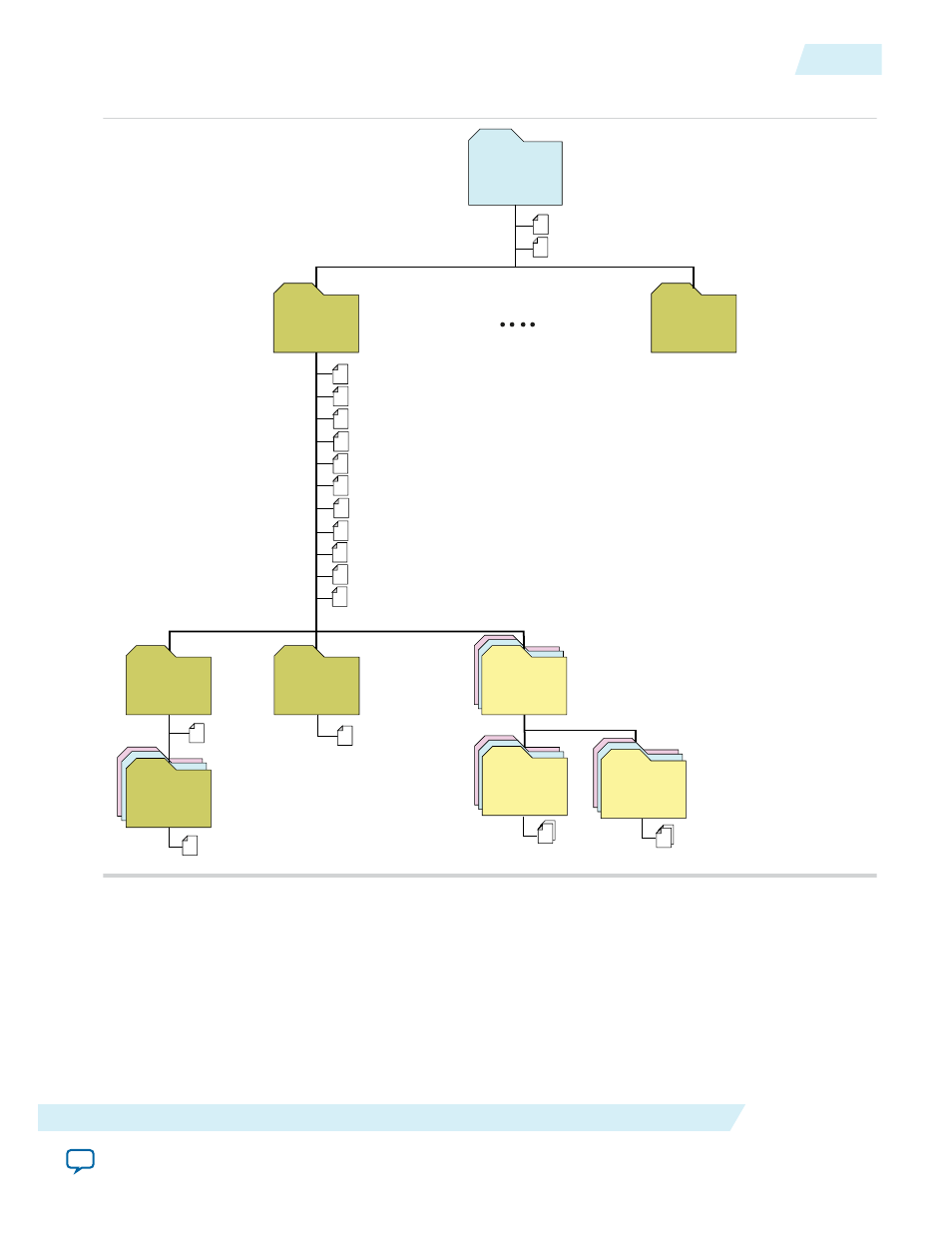
Figure 2-5: IP Core Generated Files
<your_ip >.cmp - VHDL component declaration file
<your_ip >.ppf - XML I/O pin information file
<your_ip >.qip - Lists IP synthesis files
<your_ip >.sip - Lists files for simulation
<your_ip >.v or .vhd
Top-level IP synthesis file
<your_ip >.v or .vhd
Top-level simulation file
<simulator_setup_scripts
>
<your_ip >.qsys - System or IP integration file
<your_ip >_bb.v - Verilog HDL black box EDA synthesis file
<your_ip >_inst.v or .vhd - Sample instantiation template
<your_ip >_generation.rpt - IP generation report
<your_ip >.debuginfo - Contains post-generation information
<your_ip >.html - Connection and memory map data
<your_ip >.bsf - Block symbol schematic
<your_ip >.spd - Combines individual simulation scripts
<your_ip >.sopcinfo - Software tool-chain integration file
<project directory>
<your_ip>
IP variation files
sim
Simulation files
synth
IP synthesis files
<EDA tool name>
Simulator scripts
<ip subcores> n
Subcore libraries
sim
Subcore
Simulation files
synth
Subcore
synthesis files
<HDL files >
<HDL files >
<your_ip> n
IP variation files
Integrating Your IP Core in Your Design
To ensure the HMC Controller IP core functions correctly in hardware, you must connect additional
blocks to your IP core and assign device pins in order.
Pin Constraints
UG-01152
2015.05.04
Integrating Your IP Core in Your Design
2-9
Getting Started with the HMC Controller IP Core
Altera Corporation