BINDER FDL 115 User Manual
Page 31
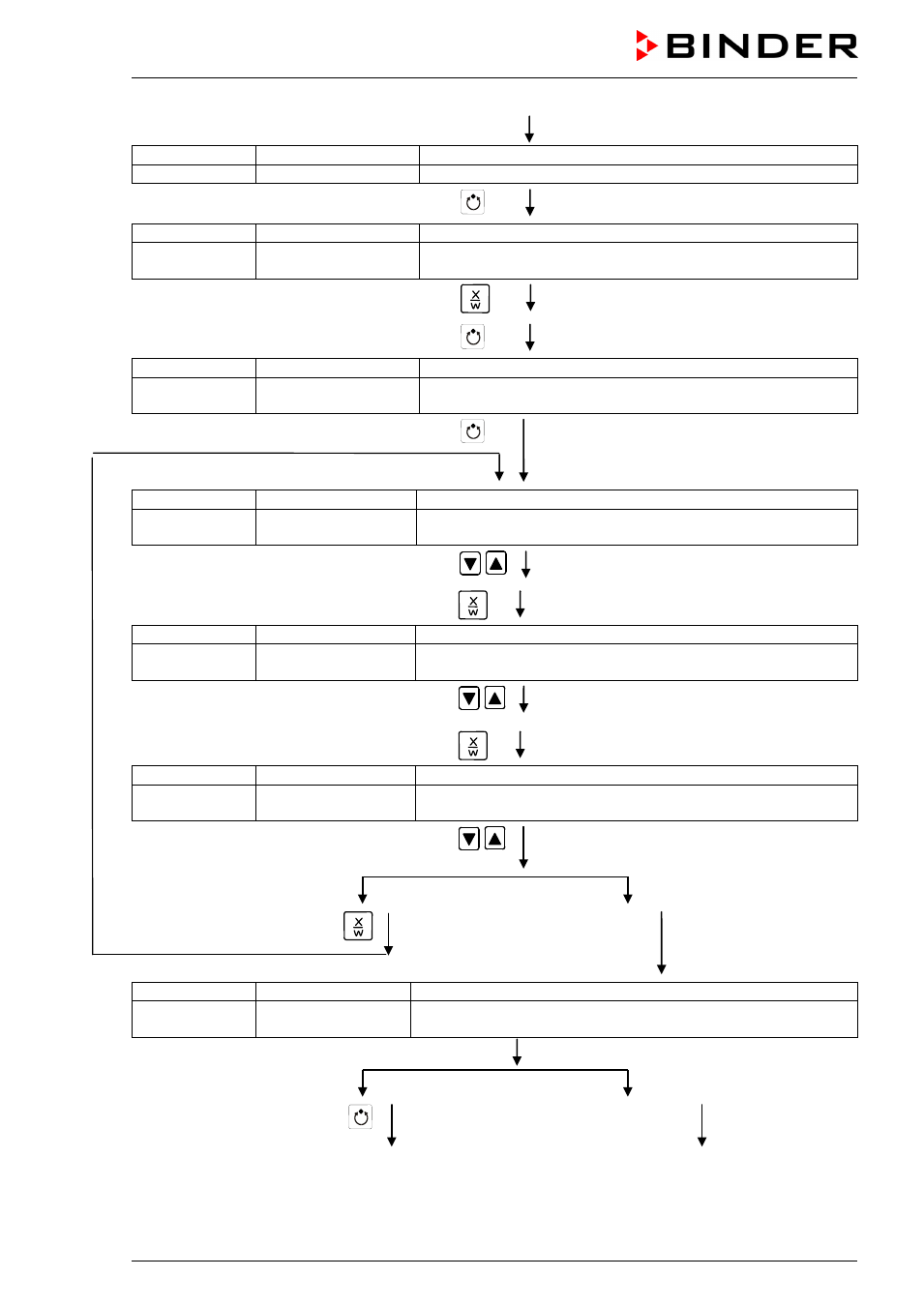
FDL (E2.1) 02/2015
page 31/75
Display 1 shows
0000
Display 2 shows Shiftpt.
(no function)
Press program key
Display 1 shows
0000
Display 2 shows
Shiftpt.
1
(selection of the shift point)
(actual shift point: 1)
Select the shift point (1 up to 4) with key
Value is shown in display 2.
Press program key
Display 1 shows
e.g. --.--
(time of the selected shift point)
Display 2 shows
S1:
--:--
(actual selection of the shift point: S1)
(actual setting: shift point not programmed)
Press program key
Display 1 shows
--.--
(time of the selected shift point)
Display 2 shows Time
--:--
(entry of the time of the selected shift point)
(actual setting: shift point not programmed)
Enter the time (hh:mm) using arrow keys
Value is shown in display 2.
Press key
Display 1 shows
0000
Display 2 shows Ch1 = SP2:
Off
(entry of the state of channel 1)
(actual setting: Off)
Enter the state of channel 1
(On or Off) using arrow keys
Setting is shown in display 2.
Press key
Display 1 shows
0000
Display 2 shows Channel 2:
Off
(entry of the state of channel 2)
(actual setting: Off) (no function)
Enter the state of channel 2
(On or Off) using arrow keys
Setting is shown in display 2.
Press key
Press key
EXIT
Display 1 shows
e.g., 08.30
(time of the selected shift point)
Display 2 shows
S1:
08:30 - -
(actual selection of the shift point: S1)
(actual setting: time 08.30, channels Off)
Press program key
Press key
EXIT twice
Select the next shift point
Select the next day of the week
To exit the menu, press several times key
EXIT or wait for 120 seconds. Controller returns to normal
display.