Troubleshooting – BINDER FDL 115 User Manual
Page 63
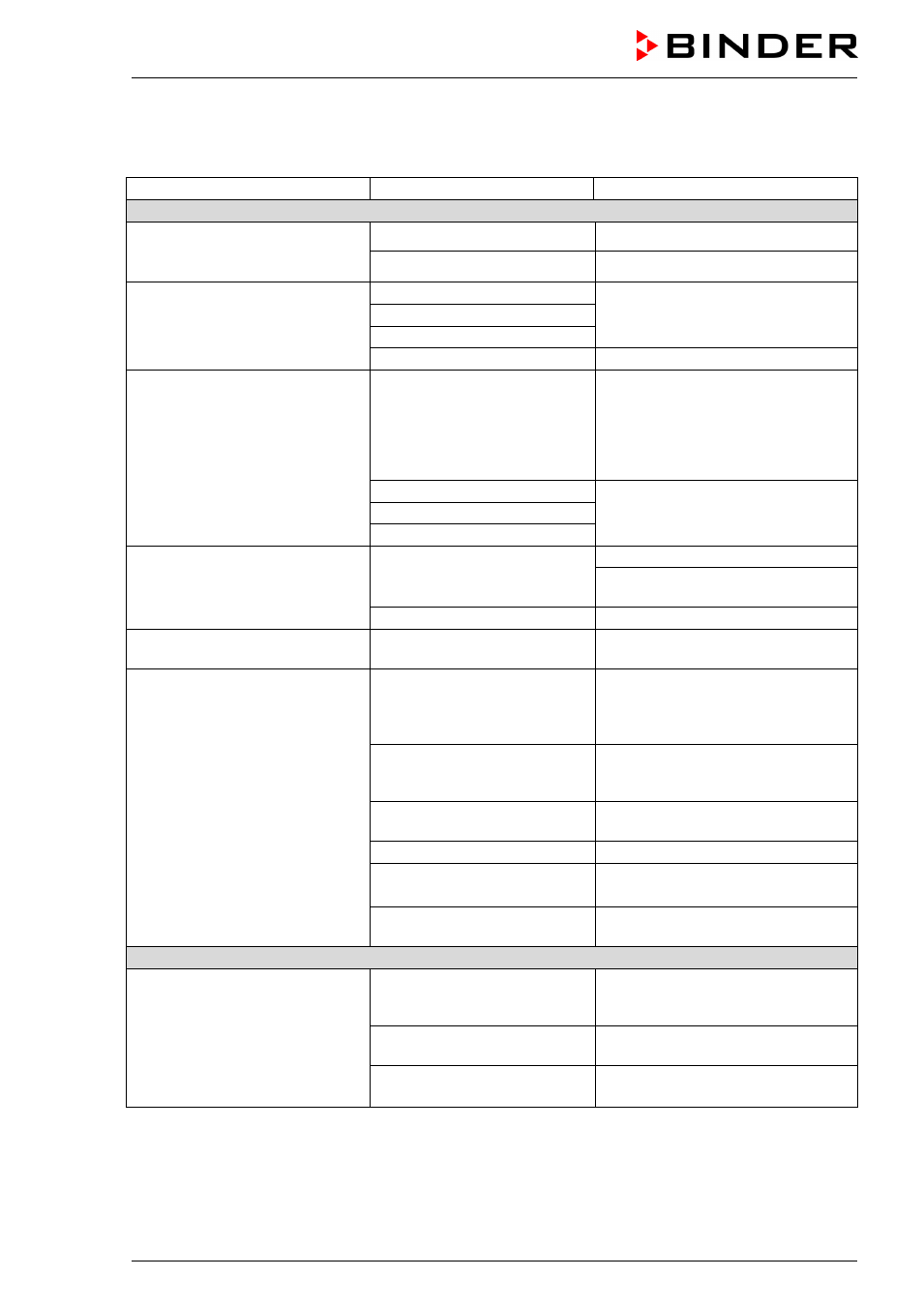
FDL (E2.1) 02/2015
page 63/75
16. Troubleshooting
Fault description
Possible cause
Required measures
Heating
Set-point temperature is not
reached after specified time.
LED “AIR” (3) is not lit.
Door gasket defective.
Replace door gasket,
Controller not adjusted.
Calibrate and adjust controller.
Chamber heating permanently,
set-point not maintained.
Controller defective.
Contact BINDER service.
Pt 100 sensor defective.
Semiconductor relay defective
Controller not adjusted.
Calibrate and adjust controller.
Chamber doesn’t heat up.
LED “AIR” (3) is not lit.
LED (2a) of safety device is lit.
Controller display off.
Fan turning.
Safety device has turned off
the oven.
Limit temperature reached.
Safety device class 2 (chap.
12.1) set too low.
Allow the oven to cool down the
oven and press the “RESET” button.
Check temperature set-point and
setting of safety device (chap. 12.1).
If appropriate, select suitable limit
value.
Semiconductor relay defective.
Contact BINDER service.
Controller defective.
Safety device defective.
Unit without any function.
No power supply.
Check connection to power supply.
Check if the main power switch (1)
is turned on.
Controller defective.
Contact BINDER service.
Deviations from the indicated
heating-up times.
Oven fully loaded.
Charge the oven less or consider
longer heating-up times.
Chamber doesn’t heat up.
LED “AIR” (3) is lit.
Indication “RESET ALARM” in
Display 2.
Acoustical signal (can be reset on
the controller)
With pushbutton “START” (4)
the prepurging time has been
started. No heating release
yet.
Wait approx. 2 minutes.
Unit door not closed.
Close the unit door completely,
press pushbutton “START” (4) and
wait approx. 2 minutes.
Condition following a power
failure.
Press pushbutton “START” (4) and
wait approx. 2 minutes.
Fan defective.
Contact BINDER service.
Exhaust air channel blocked.
Check exhaust air system (customer
side).
Intake opening blocked
(soiled filter).
Change or clean filter.
Ventilation
No volumetric flow rate for fresh
air and forced-air circulation.
LED “AIR” (3) is lit.
Indication “RESET ALARM” in
Display 2.
Acoustical signal (can be reset on
the controller)
Unit door not closed.
Close the unit door completely,
press pushbutton “START” (4) and
wait approx. 2 minutes.
Condition following a power
failure.
Press pushbutton “START” (4) and
wait approx. 2 minutes.
Fan defective.
Contact BINDER service.