Program start level, Danger – BINDER FDL 115 User Manual
Page 41
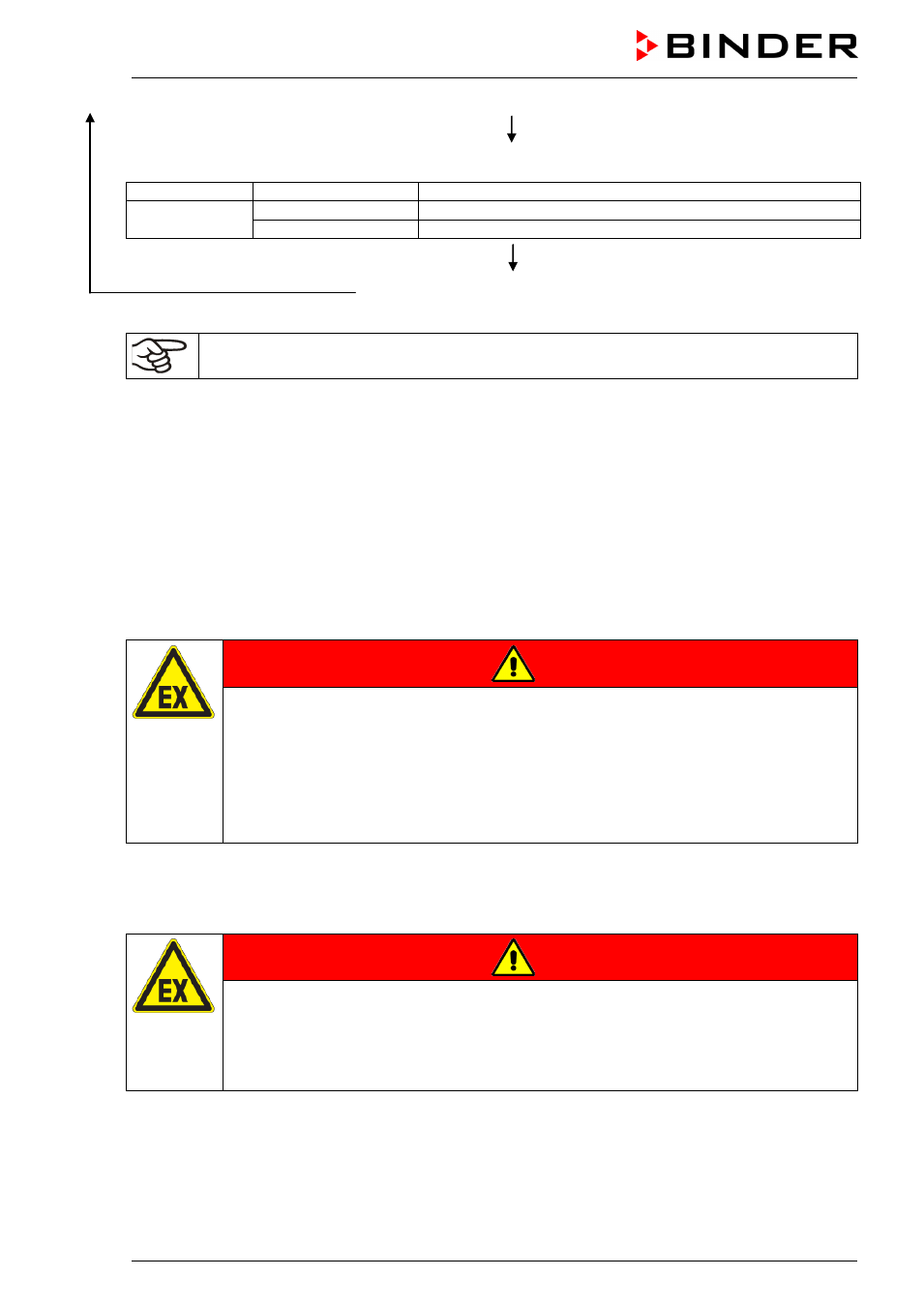
FDL (E2.1) 02/2015
page 41/75
The following section (in our example now S03) is displayed:
Display 1 shows
e.g. 03
(actual selection of the section: S03)
Display 2 shows
alternating
P01:S03
(program section can be selected)
CONTINUE X/W
(information: set-point entry with X/W)
Press key EXIT
or wait 120 sec
Controller returns to Normal Display
If you delete a program section which is followed by further sections, those following move up
in place of the deleted section.
In our example, section S03 has been deleted. If sections S04, S05, etc. have been programmed earlier,
they will now replace the preceding sections, i.e., S04 is now called S03 etc.
Deletion leads to overwriting the section by the following one. It is therefore not possible to temporarily
inactivate a program section. To enter a section later to a program, all the sections following the new one
must be entered again.
9.
Program start level
Before starting the program, check the set-point entered in Fixed value operation mode. After end of the
program, the temperature will equilibrate to this value. This value must not exceed the permitted drying
temperature for the used solvent quantity.
DANGER
Too high temperature after the program ends.
Danger of explosion.
Danger of death.
∅
Set-point of Fixed value operation must NOT exceed the maximum drying temperature
suitable for the solvent quantity.
Check the set-point of Fixed value operation and if necessary adapt it.
After the program ends, the temperature will equilibrate to the set-point entered in Fixed value operation
mode. If the week program timer is active, another set-point (SP2) might be targeted according to pro-
gramming. Temperatures too high for the introduced solvent quantity can occur. Deactivate the week
program timer before starting the program (default setting, setting in the User level, chap. 10).
DANGER
Too high temperature after the program ends.
Danger of explosion.
Danger of death.
Deactivate the week program timer before starting the program.
In the first step, select a program. This is on condition that a program has been entered previously (chap.
8.2) and that program type “2 programs with 10 sections each” has been selected in the user level (chap.