BINDER FDL 115 User Manual
Page 45
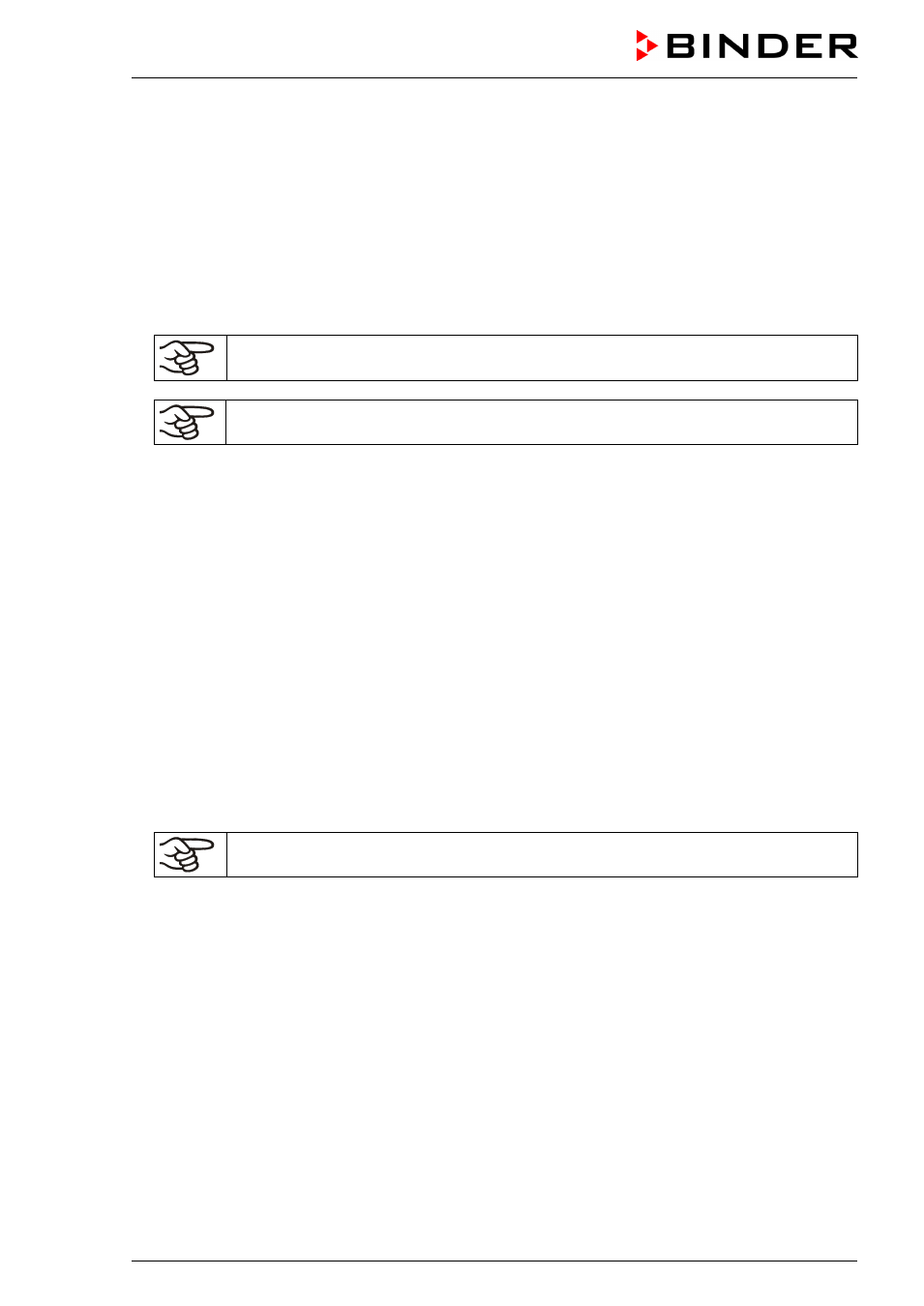
FDL (E2.1) 02/2015
page 45/75
•
Tolerance limit range (Tol.band)
Entry of a tolerance limit value in °C. If the actual value of temperature exceeds the set-point of a pro-
gram section by more than the entered tolerance limit value, the program is halted (LED (3d) flashing)
until the actual temperature value is again within the tolerance range.
Entry of “0” means tolerance limits are off.
•
Activating or inactivating the week program timer (Prog.Clk)
„
Inactive“: The week program timer is turned off (factory setting). The corresponding setting menu
(chap. 7) is not visible, nor is set-point 2 in the “Fixed value entry mode” (chap. 6).
„
Active“: The week program timer is activated.
When deactivating the week program timer, any programming made in advance will re-
main in memory and take effect when the week program timer is activated again..
Deactivate the week program timer before staring a program (chap. 9).
•
Display mode (12h/24h)
Select between 12 hours (display “AM” or “PM”) or 24 hours.
•
Date of the real time clock (Date)
Main menu. Use the program key to access the settings of year, month, and day in the corresponding
submenus.
•
Year of the real time clock (Year)
Enter the year (2006 up to 2050)
•
Month of the real time clock (Month)
Enter the month (1 up to 12).
•
Day of the real time clock (Day)
Enter the day (1 up to 31).
•
Time of the real time clock (Time)
Main menu. Use the program key to access the settings of hour and minute in the corresponding
submenus.
There is no automatic switch between daylight saving time and regular time.
•
Hour of the real time clock (Hour)
Enter the hour (0 up to 23).
•
Minute of the real time clock (Minute)
Enter the minute (0 up to 59).