Casella CEL CEL-440 User Manual
Page 16
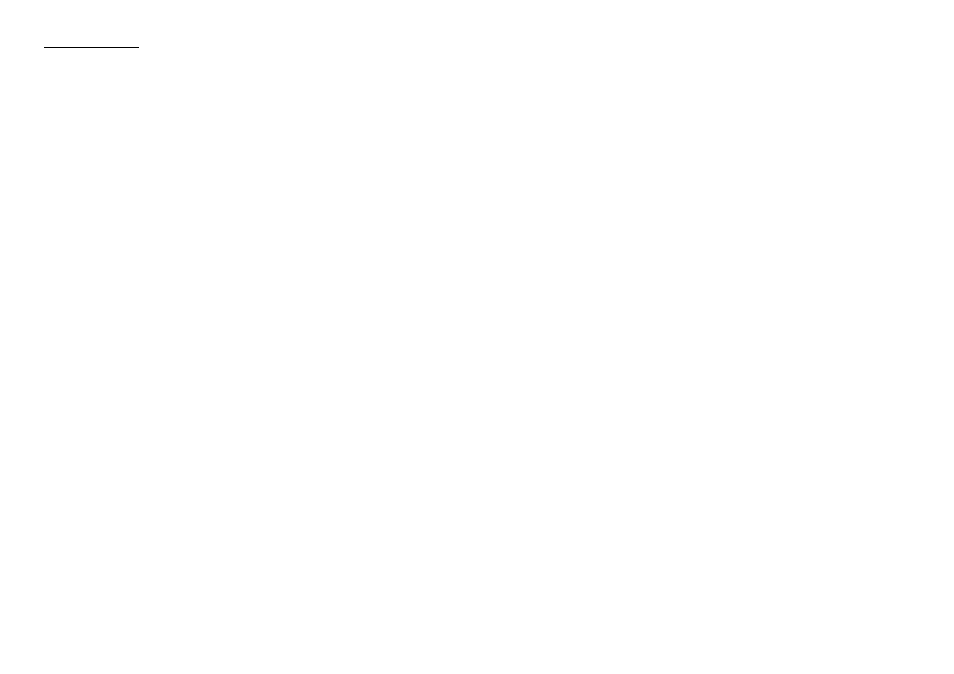
External power for the instrument is supplied via a 2.1 mm co-axial 2-line
D.C. connector in the bottom of the instrument case. Terminal polarity is
+12 V DC on the tip and 0 V DC ground on the sleeve.
A Casella CEL Universal Power Supply (-PC18) may be used to
power the instruments from nominal 110-240 V 50/60 Hz mains supplies.
To prevent loss of data should an external power supply be interrupted
for any reason during measurement, it is recommended that a usable set
of batteries be kept in the instrument.
In general, download all important data and remove the batteries
from the instruments when they are to be out of use for some time.
Note that when an instrument is returned to battery operation
after being powered from an external supply, either: switch the
instrument OFF then ON again, or: disconnect ALL devices from the DC
input socket, in order to avoid additional discharging of the internal
batteries.
The instrument contains a built in Lithium battery to maintain
stored data and setups for periods while the main batteries are absent.
1.9 dB21 & dB22 SoundTrack Software
The CEL-6726 dB21 and CEL-6727 dB22 Software enable data collected
by the CEL-440 and CEL-480 to be downloaded to a PC for storage,
manipulation and the production of reports. Data can be exported in
ASCII format to proprietary word processing software, while profile and
statistical data can be exported as tab-delimited text files suitable for use
with spreadsheets such as Lotus 123™ (Release 2 or later) and MS
Excel™.
In general, dB22 offers similar manipulation and reporting
capabilities to dB21, with the addition of on-screen graphing and
reporting facilities.
dB21/22 software offer NO ON-LINE CONTROL.
dB21 software offers NO GRAPHICAL
capabilities; any graphing that may be required
must be accomplished within a spreadsheet.
The dB21 and dB22 Software runs under MS Windows
®
taking
advantage of the control facilities offered by the environment, so that
once installed, users with a modest knowledge of Windows will find
Introduction
Page 16 - CEL-440/480 Operators Handbook