Øø:øø:21 type 1 – Casella CEL CEL-440 User Manual
Page 39
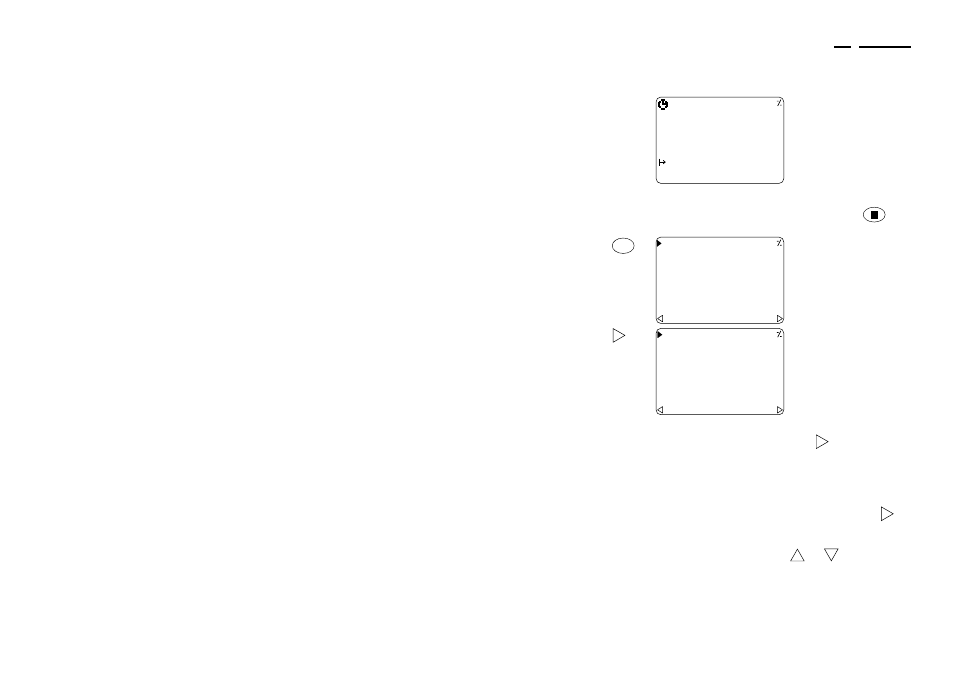
Operation
Press
Display Shows
Comments
4. If a screen
like this is
displayed
while a
CEL-480 is
being used
The delay timer has been
enabled. The clock indicates
this is a Wait screen with
current date and time, plus
the time at which the run
will start.
Once the run has started, go
to Step 5.
Setting the Delay timer is
described in Section 3.1.
(If required, press
to
abort the run.)
5. Inspect
stored data
A data header screen for the
current run will be displayed.
It indicates the time elapsed
since the start of the current
run (duration), bandwidth,
preamplifier type, range and
setup in use.
6. Inspect
further
data from
the current
run
The levels accumulating
during the run for the first
eight parameters of the
setup in use are displayed
together with the time
elapsed so far for the run (or
period).
These levels may be seen to
change as more data is
collected.
Press
to inspect the
remainder of the data from
the current run.
When using a CEL-480,
once the first period has
been completed, period data
from the run can be
inspected by pressing
again to show further data
screens.
and
are displayed
only when more than one
period has been stored.
Wed 14 Jan 1998
Ø9:45:21
12:ØØ:ØØ
m-06
DATA
ØØ:ØØ:21
Type 1
m-07
Dur.
Preamp.
Range 2Ø - 9Ø
Factory Setup
67.4dB
72.7dB
Aeq
AFmx
Tm3
AE
Zpk
AFmn
Tm5
EP,d
L
L
L
L
9Ø.1dB
63.2dB
65.ØdB
- - -.-dB
L
L
L
L
63.8dB
67.7dB
m-08
CEL-440/480 Operators Handbook - Page 39
Operation