Measure mode setup setup – Casella CEL CEL-440 User Manual
Page 19
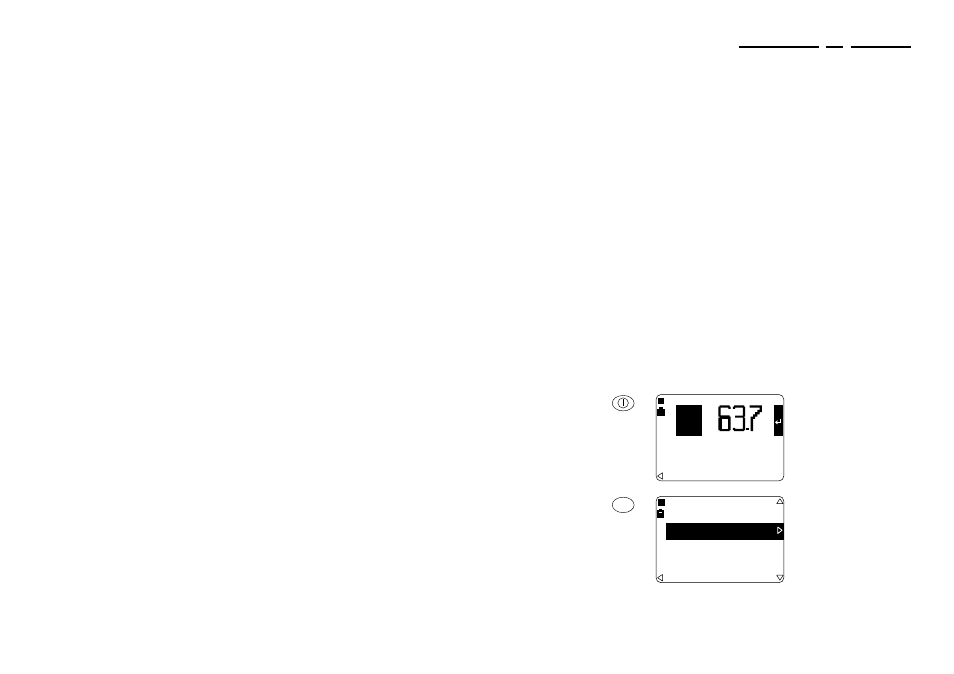
2.
PRELIMINARY OPERATIONS
2.1 Select Instrument Configuration
(Language, Microphone Response Etc.)
Select the language in which the instrument will present menu options.
This should be the first operation so that the displays and options will be
understood.
Similarly, to get the most accurate results, these instruments
must be operated with a known microphone directional response and be
calibrated for this response.
When the language and microphone response are known to be
correct for the proposed measurement task, go directly to Section 6
Calibration Check.
European IEC standards require measurements to be performed
with microphones that have a Free Field response, while the U.S.A.
ANSI standards require Random Incidence microphones. The
microphone response is set via the same Configuration menu.
Normally, these more permanent characteristics will need to be
set only once, as the instrument will store the settings and use them the
next time it is switched on.
Proceed as follows.
Operation
Press
Display Shows
Comments
1. Switch the
instrument
ON
Start up messages are
displayed that include:
Instrument Type,
Firmware Version, Etc.
Finally, the Configuration
screen is displayed with
Battery Voltage, followed by
the Calibration check screen
showing the current sound
level and details of the last
calibration.
2. Select the
Main menu
2 times
This is the Main menu.
It gives access to further
menus that select:
Measurement Mode,
Measurement Setup,
Calibration Sequence,
Data Recall from Memory,
Instrument Configuration,
Status.
k-01
dB
Ø9Jan98 12.22
Last Cal.
L
ZF
MENU
Calibration
Memory
2/6
k-02
Measure Mode
Setup
Setup
CEL-440/480 Operators Handbook - Page 19
Preliminary Operations