7ø 8 hours, T& threshold, 8 hours – Casella CEL CEL-440 User Manual
Page 32: T& threshold 7ø 7ø, Profile 2 period 1min
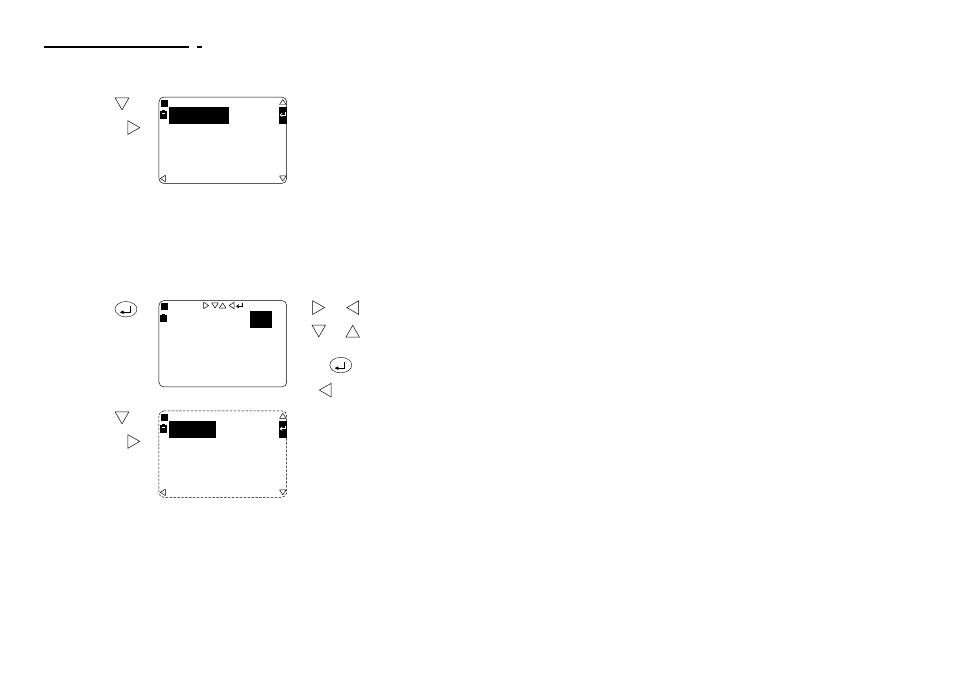
Operation
Press
Display Shows
Comments
14. If required
select
Dose
Results
from Setup
screen
followed
by
This screen allows the dose
Threshold level and the
normalisation period to be
set.
Only levels above the
Threshold will be included in
the dose measurement.
The threshold can be in 1 dB
steps between 70 and 90 dB.
The dose normalisation
period is the duration to
which the actual dose
measurements are
normalised to give
comparable L
EP,v
and TWA
V
results from measurements
with different durations.
Any normalisation period
between 1 minute and 24
hours 59 minutes can be set.
15. If required,
change the
dose
settings
to
enable
quick
edit
mode
Use
and
to select a
field.
Use
and
to change
the entry in the field.
Save the settings by
pressing
again to
resume normal operation.
Press
to return to the
Setup screen.
16. When a
CEL-480 is
being
used, if
required
select
Periodic
functions
from Setup
screen
followed
by
This screen allows a period
to be specified for regular
sequential measurement
and another period to be set
for the storage of up to two
profiles.
The measurement period
can be set to:
1, 5, 10, 15, 20, 30 seconds,
1, 5, 10 ,15, 20 , 30 minutes,
1 hour, - - - - (=none).
Similar values can be set for
the profile intervals,
however, the profile value
must be equal to or shorter
than the period setting.
Profiles for any two of the
enabled parameters can be
stored.
s-17
7Ø
8 Hours
EP,d
L
WA
T
&
Threshold
1/2
8 Hours
EP,d
L
WA
T
&
Threshold
7Ø
7Ø
s-18
1/2
s-19
Profile
- - - - -
- - - - -
- - - - -
1
2
Period
1min
1/4
Page 32 - CEL-440/480 Operators Handbook
Select Mode & Setup