Profile 2 period 1min – Casella CEL CEL-440 User Manual
Page 33
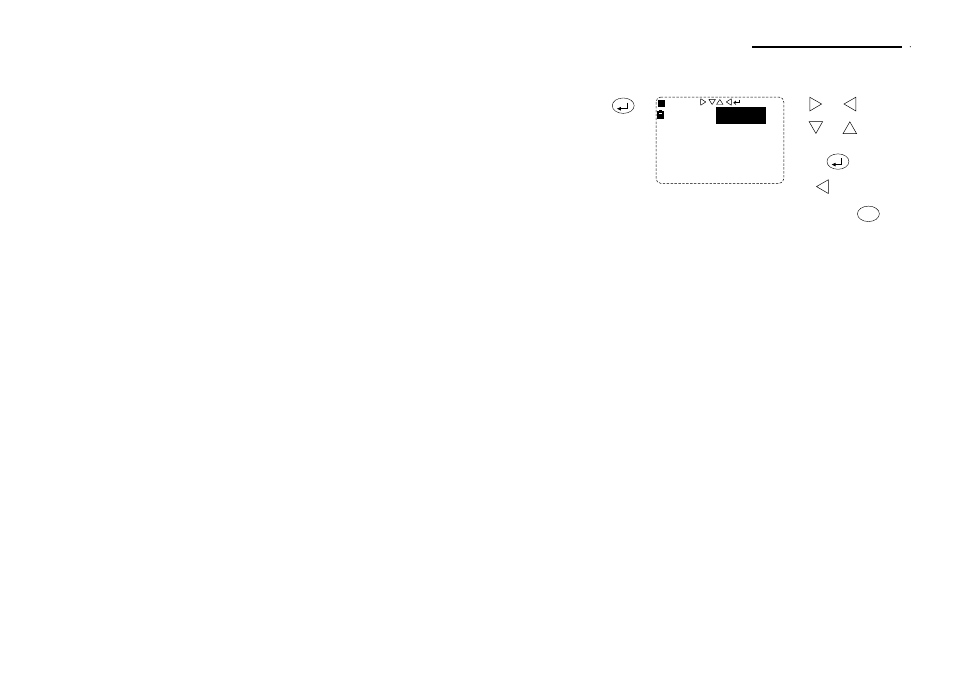
Operation
Press
Display Shows
Comments
17. If required,
change the
period
settings
to
enable
quick
edit
mode
Use
and
to select a
field.
Use
and
to change
the entry in the field.
Save the settings by
pressing
again to
resume normal operation.
Press
to return to the
Setup screen.
When the required single band setup has been selected, press
once to obtain the Broadband Measurement screen or twice to obtain
the Main menu that gives access to all settings and stored data.
3.2.2 Select Narrow Band Measurement Setup
The factory setup for narrow band measurement contains a standard set
of parameters selected for general purpose use. Octave and third octave
setups have the same parameter selections that are selected in a similar
way.
User setups contain parameters that have been selected to
perform some particular task and are saved under a user setup identity.
Changes to user setups are saved for re-use. However any changes to
the factory setup will be lost and the standard settings offered each time
the instrument is re-started.
The following frequency band scanning modes are available.
Manual
Bands are scanned manually with the user
judging when the level is stable in a band.
(This is the factory setting.)
Auto
Bands are scanned automatically with the level
in a band judged stable according to the criteria
included under Specification.
Timed
Bands are scanned automatically with the level
in a band allowed to stabilize over user selected
preset periods between 5 and 60 seconds.
The timed setting shows how many bands are to
be scanned.
Repeat
On the CEL-480 only, both Auto and Timed
scanning can be repeated automatically at user
s-20
Profile
- - - - -
- - - - -
- - - - -
1
2
Period
1min
1/4
MENU
CEL-440/480 Operators Handbook - Page 33
Select Mode & Setup