1 8 period start no, 15 period start no, 2 5 period start no – Casella CEL CEL-440 User Manual
Page 47
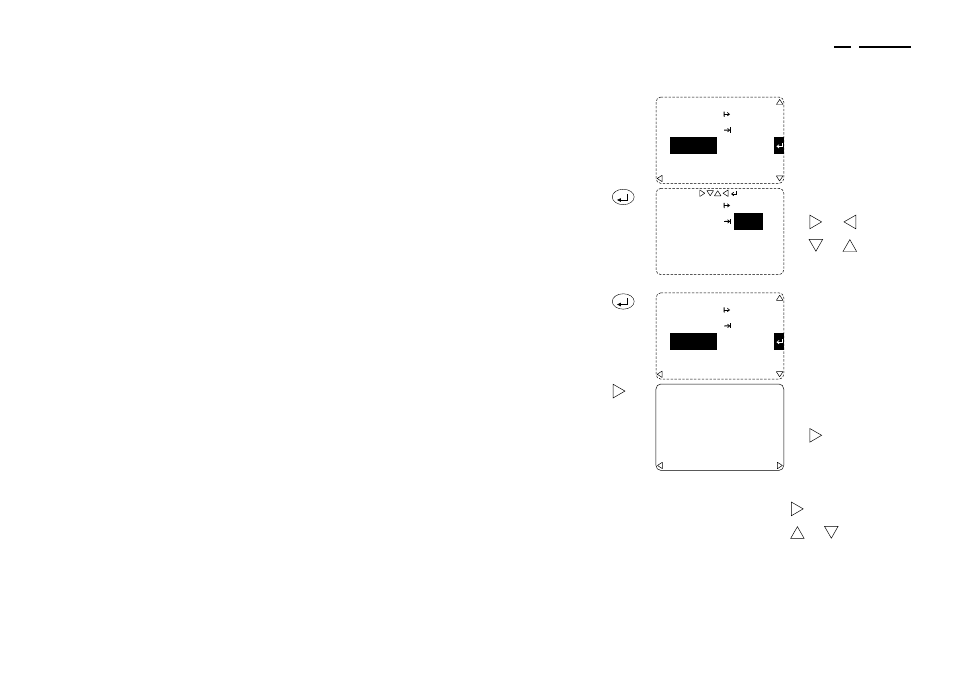
Operation
Press
Display Shows
Comments
8.
When a CEL-480 run with
multiple periods (or scans) is
being inspected, this screen
is displayed to allow a start
and end period to be
specified so that the total
number of periods (or scans)
printed can be limited.
9. If required,
change the
print range to
enable
quick
edit
mode
The scan range can be set
between all available periods.
Use
and
to select a
field.
Use
and
to change
the entry in the field.
Return the cursor to the
Start option.
10. With the
cursor on
the Start
option
Information from the run will
be printed as hard copy that
includes the following:
Header,
Calibration valid at start of
run,
Current calibration (see
Section 2.2),
Run data.
11. Inspect
stored
broadband
data
This screen shows the first
eight cumulative parameters
from the selected
broadband run.
Use
to display the
remaining cumulative
parameters from the
selected run.
When CEL-480 data is being
inspected and period data is
included in the run, press
to display screens
containing period data.
and
are displayed
when more than one period
has been completed to
show that these keys can be
used to access data from
other periods.
r-07
1
8
Period
Start
No
r-08
1
5
Period
Start
No
r-15
2
5
Period
Start
No
r-09
6Ø.4dB
74.3dB
Aeq
ASmx
Tm3
AE
Zpk
ASmn
Tm5
EP,d
L
L
L
L
94.8dB
47.9dB
65.ØdB
- - -.-dB
L
L
L
L
63.8dB
87.7dB
CEL-440/480 Operators Handbook - Page 47
Operation