Casella CEL CEL-440 User Manual
Page 53
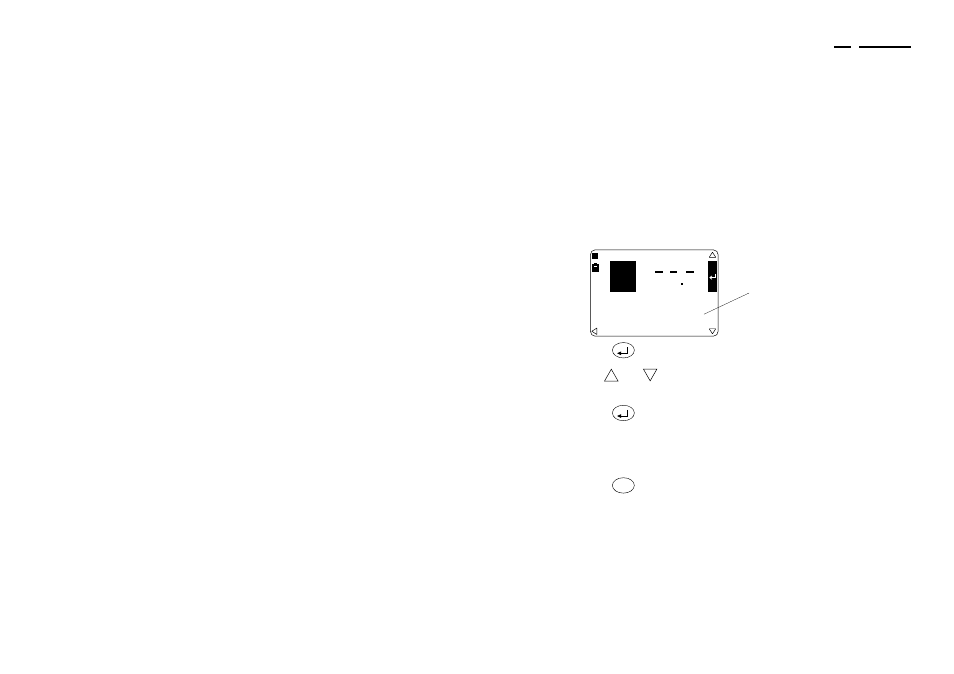
4.
Replay the recorded calibration signal.
5.
Adjust the Replay Level control on the recorder so that the sound
level meter display indicates the calibration level for the
microphone and response used.
6.
Stop the recorder.
The system is now calibrated to replay at accurately determined
levels with the calibration signal near the top of the input range,
which gives the widest possible replay dynamic range. However,
the instrument measurement range may need to be adjusted so
that the display scale gives a correct indication of the recorded
values.
7.
Press
to enter quick edit mode.
8.
Use
and
to select the measurement range that was noted
for the measurement.
9.
Press
again to confirm the calibration and any scale change.
The instrument replay scale now matches the scale used for
the recording so that the levels indicated by the display will be
correct.
10.
Press
to display the measurement screen, then replay the
recorded material and perform any measurements and analysis
required.
MENU
dB
dB
Ø9Jan98 12.22
Scale 5Ø-12Ø
L
ZF
k-20
Date and time of last calibration
CEL-440/480 Operators Handbook - Page 53
Operation