Measure mode, Measure mode setup, Calibration – Casella CEL CEL-440 User Manual
Page 45: Asmx, Aeq asmn zpk, Operation
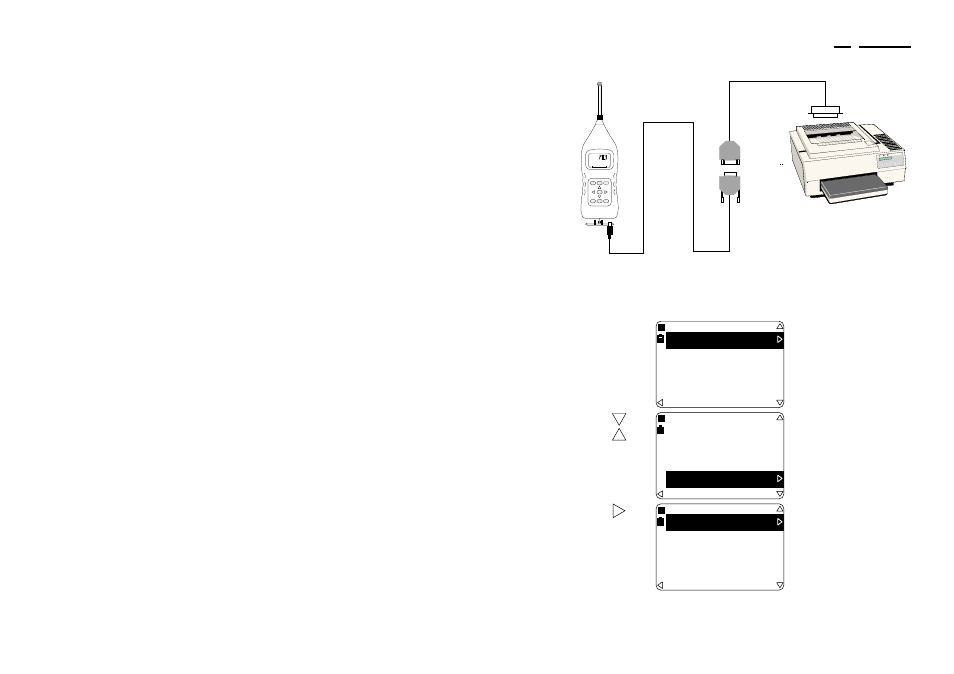
Continue from Step 6 below. To display data from any stored run,
proceed as follows.
Operation
Press
Display Shows
Comments
1. Start from
the Main
menu
This is the Main menu.
It gives access to further
menus that select:
Measurement Mode,
Measurement Setup,
Calibration Sequence,
Data Recall from Memory,
Instrument Configuration.
2. Select the
Memory
option
or
Move the reverse video
cursor to the required line.
3. Move to
the
Memory
menu
On this menu, current
refers to the current
bandwidth.
Bandwidth is selected via
the Measure Mode option
as described in Section 3.1.
Calibration
Memory
r-01
Measure Mode
Measure Mode
Setup
1/6
Calibration
r-02
Measure Mode
Setup
Memory
4/6
r-03
Delete Current
Delete All
View Current
View Current
View All
1/4
73.8dB
ASmx
AS
Aeq
ASmn
Zpk
L
L
65.4dB
69.9dB
L
L
L
69.4dB
980030
CEL-440
CEL-480
Centronics Printer
C6672 (0.5 m)
Active Printer
Interface
C6724/2
Output
Cable
(2m)
Figure 6: Printer connection
CEL-440/480 Operators Handbook - Page 45
Operation