Casella CEL CEL-440 User Manual
Page 51
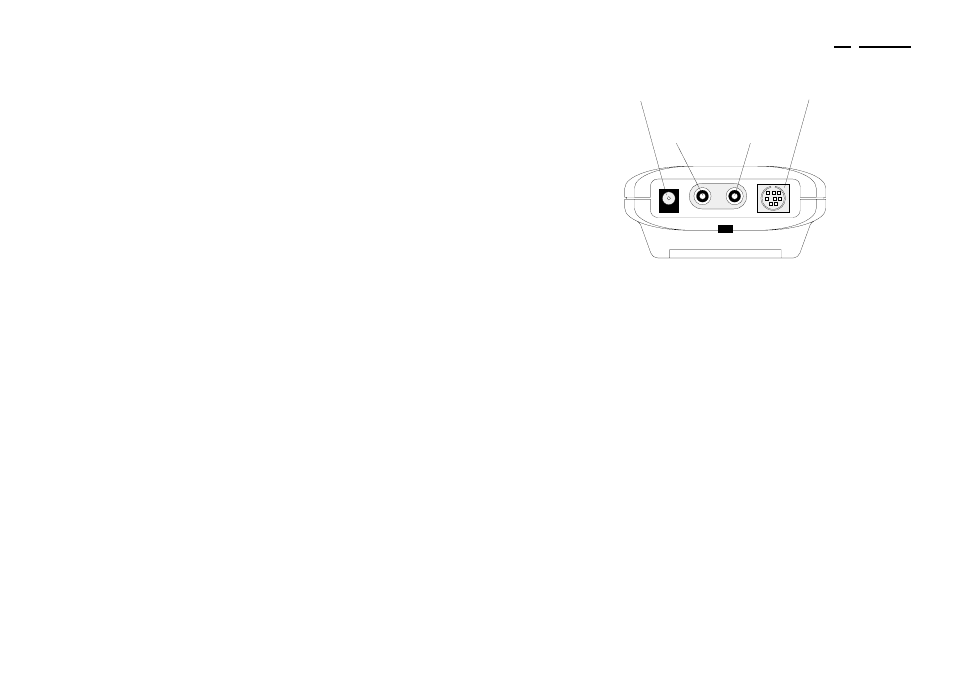
be used with a Type 2 instrument), then perform an acoustic calibration
as described in Section 2.2.
4.5.1 Recording
The following guide lines are suggested for recording sound (or vibration
signals).
1.
Use a CEL-284/2 or CEL-282 Calibrator to perform an acoustic
calibration check of the sound level meter.
The sound level meter should indicate the correct level for the
microphone type and response, as described in Section 3.2.
2.
Connect the input of the recorder to the instrument OUT terminal.
3.
Select broadband L
ZF
measure mode on the sound level meter.
4.
Use the 50 - 120 dB measurement range.
5.
Switch the recorder ON and start it operating in record mode.
6.
For accurately repeatable recordings, adjust the Record Level
control on the recorder until the calibrator signal gives a reading
of -6 dB on the tape recorder VU meter.
Using this level means that the top of the recording range on the
tape (= 0 VU) occurs in the same place as overload (120 dB) on
980037
2.1 mm Coaxial
DC Power
Miniature 8-way DIN
Interface Socket
Phono Jack
Socket
AC line Out
Phono Jack
Socket
AC line In
OUT
IN
Figure 7: Bottom panel of the instrument
CEL-440/480 Operators Handbook - Page 51
Operation