Repeat - - - - - bands auto – Casella CEL CEL-440 User Manual
Page 36
Advertising
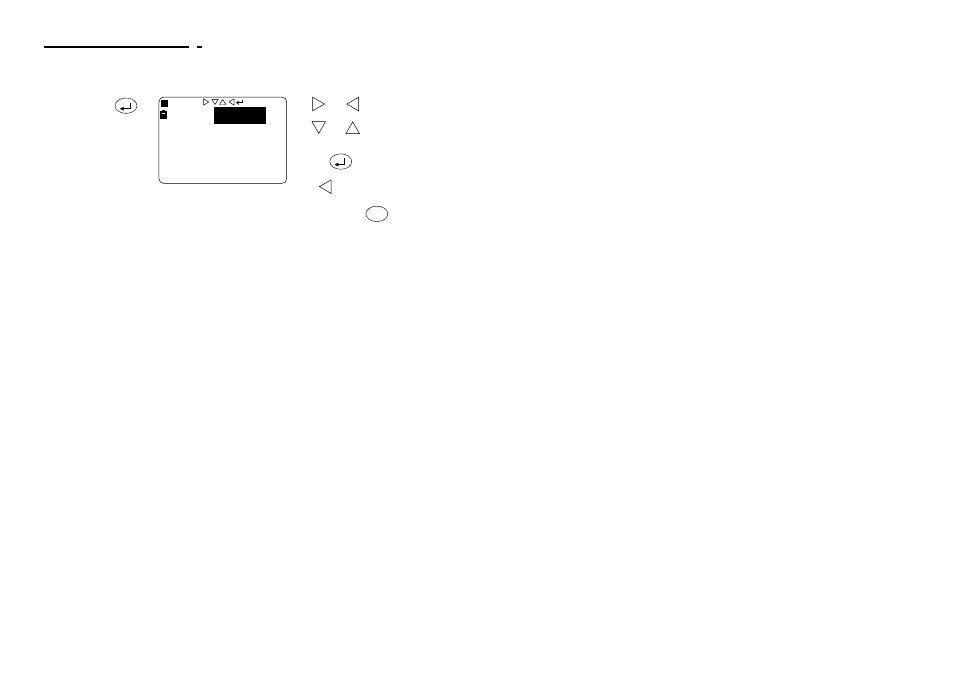
Operation
Press
Display Shows
Comments
8. If required,
change the
dose
settings
to
enable
quick
edit
mode
Use
and
to select a
field.
Use
and
to change
the entry in the field.
Save the settings by
pressing
again to
resume normal operation.
Press
to return to the
Setup screen.
When the required narrow band setup has been selected, press
once to obtain the Narrow Band Measurement screen or twice to obtain
the Main menu that gives access to all settings and stored data.
s-28
Repeat
- - - - -
Bands
Auto
1/3
MENU
Page 36 - CEL-440/480 Operators Handbook
Select Mode & Setup
Advertising