Repeat - - - - - bands auto – Casella CEL CEL-440 User Manual
Page 35
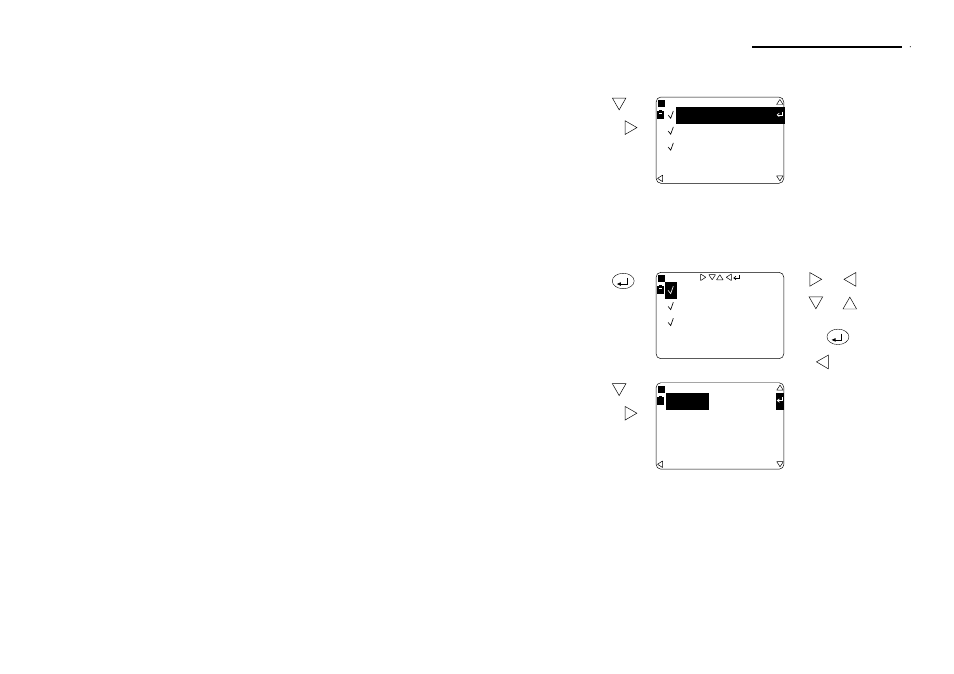
Operation
Press
Display Shows
Comments
5. If required
select
measure-
ment
Functions
followed
by
This screen allows the
following measurement
functions to be specified
(√ =enabled, X =disabled):
L
ZF
L
ZFmx
L
Zeq
As narrow band
measurement uses only
three functions, the
weightings in use can be
changed from the
Measurement screen by
means of the Quick Edit
function as described in
Section 1.2.
6. If required,
enable or
disable up
to two
functions
to
enable
quick
edit
mode
Use
and
to select a
field.
Use
and
to change
the entry in the field.
Save the settings by
pressing
again to
resume normal operation.
Press
to return to the
Setup screen.
7. If required
select Scan
mode
followed
by
This screen allows the
scanning mode to be set to:
Auto,
Manual,
Timed.
Auto stabilized scans
measure in each band until
the stabilization criteria are
met (see Specification).
Timed scans measure in all
bands for preset periods
between 5 and 60 seconds.
On the CEL-480, auto and
timed scans can be
repeated after preset
periods of:
1, 5, 10, 15, 20, 30 minutes,
1 hour,
0 (=immediately),
- - - - (=no repeat).
s-25
ZFmx
Zeq
L
L
L
L
ZF
L
1/3
s-26
ZFmx
Zeq
L
L
L
L
ZF
LL
1/3
s-27
Repeat
- - - - -
Bands
Auto
1/3
CEL-440/480 Operators Handbook - Page 35
Select Mode & Setup