Delete current delete all view current view all, 2delete runs sure ? yes no – Casella CEL CEL-440 User Manual
Page 49
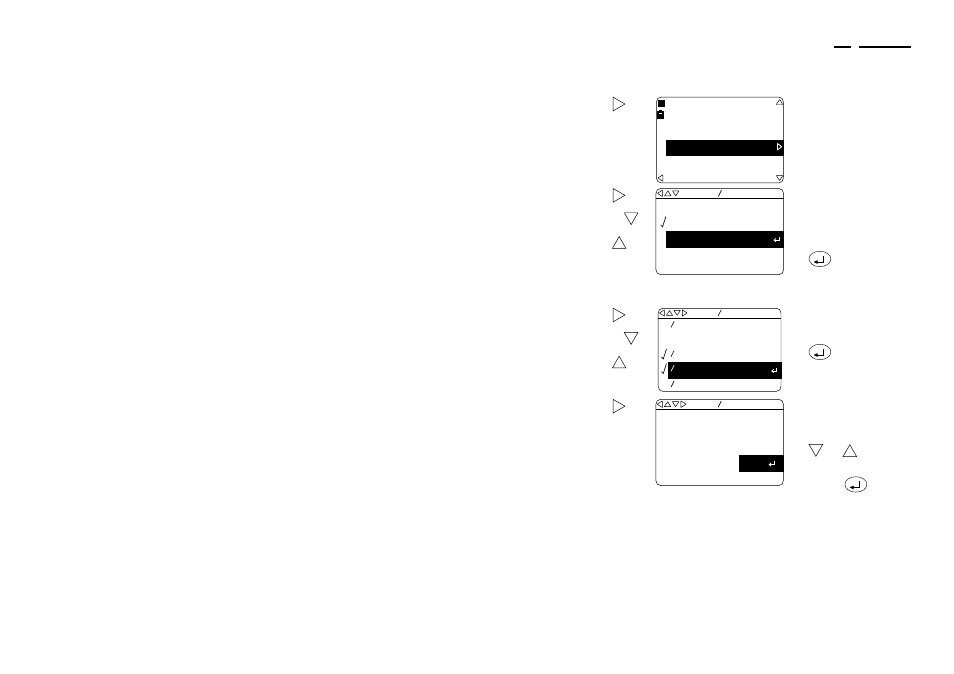
Operation
Press
Display Shows
Comments
3. Move to
the
Memory
menu
On this menu, current
refers to the current
bandwidth.
Bandwidth is selected via
the Measure Mode option
as described in Section 3.1.
4. Move to
the list of
run Dates
for the
specified
bandwidth
and select
the
required
date
followed
by
or
This menu shows the dates
on which all runs with the
specified bandwidth were
saved (i.e. a specified
bandwith or all available
bandwidths).
Use
to tick dates
where all runs for the day
are to be removed, or go to
Step 5 to delete individual
runs.
5. Move to
the list of
Runs and
select a run
followed
by
or
This is a directory of all runs
stored on the specified date
with the required bandwidth.
Use
to tick individual
runs that are to be removed.
6. When all
required
runs have
been
marked
This screen asks for
confirmation that the
marked runs are to be
deleted.
Use
and
to select
Yes or No.
Confirm with
4.4. Format Memory
Formatting the memory (strictly re-formatting) is a global operation that
deletes all stored data (runs) and all user setups from every available
bandwidth.
r-1
1
Delete Current
Delete All
View Current
View All
3/4
r-12
Tue
Thu
Wed 7 Jan1998
9 Jan1998
13 Jan1998
15 Jan1998
Fri
1
3
r-1
3
%MEM
14:41:28
1
15 Jan1998
Ø9:15:Ø7
1
11:14:15
11:14:15
1
14:15:Ø4
1
Tue
1
3
1
3
1
3
1
3
1
3
r-14
2
Delete
Runs
Sure ?
Yes
No
1
3
CEL-440/480 Operators Handbook - Page 49
Operation