3 delete stored data, Measure mode, Measure mode setup – Casella CEL CEL-440 User Manual
Page 48: Calibration, Operation
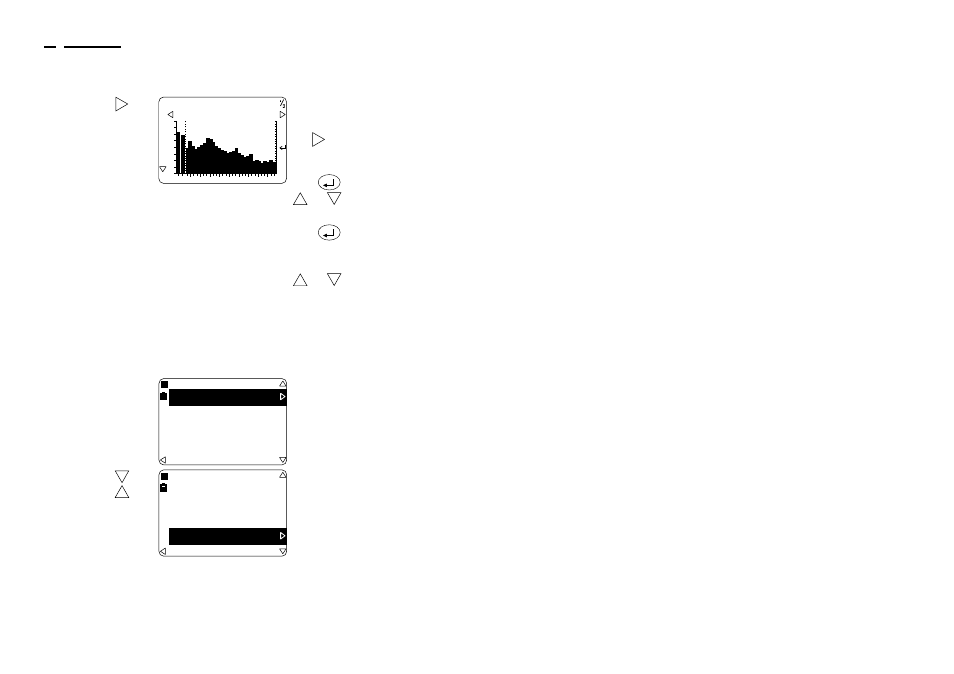
Operation
Press
Display Shows
Comments
12. Inspect
stored
narrow
band data
This screen shows the
scanned spectrum from the
selected narrow band run.
Use
to display the other
parameters from the
selected run.
Press
then use
and
to scan the
band levels manually.
Press
to cancel.
When CEL-480 data is being
inspected and more than
one scan is included, press
and
to display data
from the other scans.
4.3 Delete Stored Data
Unwanted data stored in the instrument can be deleted to make room
for new data. Proceed as follows.
Operation
Press
Display Shows
Comments
1. Start from
the Main
menu
This is the Main menu.
It gives access to further
menus that select:
Measurement Mode,
Measurement Setup,
Calibration Sequence,
Data Recall from Memory,
Instrument Configuration.
2. Select the
Memory
option
or
Move the reverse video
cursor to the required line.
r-10
8k
2k
500
125
32
20
40
60
80
L
A
Z
ZF
11:ØØ:22
ØØØ5
Calibration
Memory
r-01
Measure Mode
Measure Mode
Setup
1/6
Calibration
r-02
Measure Mode
Setup
Memory
4/6
Page 48 - CEL-440/480 Operators Handbook
Operation