L67.4db – Casella CEL CEL-440 User Manual
Page 38
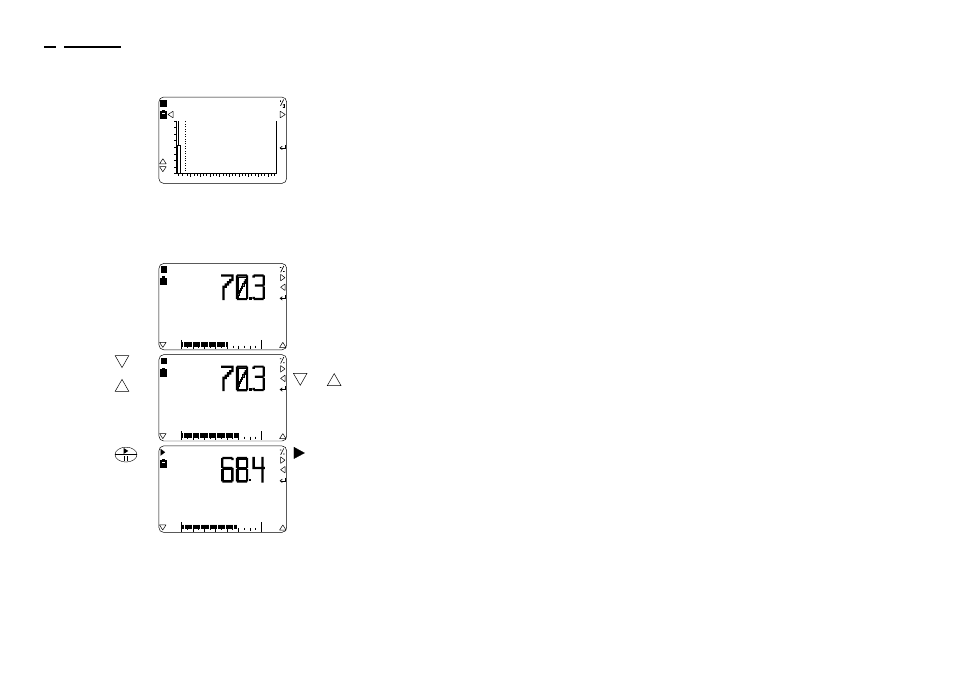
Operation
Press
Display Shows
Comments
5. When the
Measure-
ment
screen
looks like
this
The last setup used was
narrow band.
When narrow band
measurement with B and C
models is required, follow
the instructions given in
Section 4.1.3.
When broadband
measurement is required,
change the bandwidth to
broadband as described in
Section 3.1, then proceed
from Section 4.1.2.
4.1.2 Broadband Measurement
Operation
Press
Display Shows
Comments
1. Start from
the
Broadband
Measure-
ment
screen
Continue broadband
measurement.
2. If required,
change the
broadband
measure-
ment range
to accom-
modate
expected
levels
and
The current range is shown
on the analog display.
and
operate on the
instrument range in a Stop
screen.
All measurement, recall and
setup operations for the
setup commence from this
screen.
3. Start a
measure-
ment run
(i.e. store
data)
shows a run is now in
progress.
If CEL-480 periods are
disabled or a CEL-440 is
being used, the time since
the start of the current run is
shown at the top right.
If CEL-480 periods are
enabled, the number of
completed periods is shown
at the top left of the screen
and the time since the start
of the current period at the
top right.
Z
I
Z
73.6
8k
2k
500
125
32
A
Z
40
60
80
100
L
m-03
dB
AFmx
30
100
dB
AF
Aeq
AFmn
Zpk
L
L
L
L
L
m-02
20
90
AFmx
dB
AF
Aeq
AFmn
Zpk
L
L
L
L
L
m-04
Ø:1Ø
20
90
72.7dB
ØØØØ
AFmx
dB
AF
Aeq
AFmn
Zpk
L
L
63.2dB
9Ø.1dB
L
L
L
67.4dB
m-05
Page 38 - CEL-440/480 Operators Handbook
Operation