5 use with current settings – Casella CEL CEL-368 User Manual
Page 10
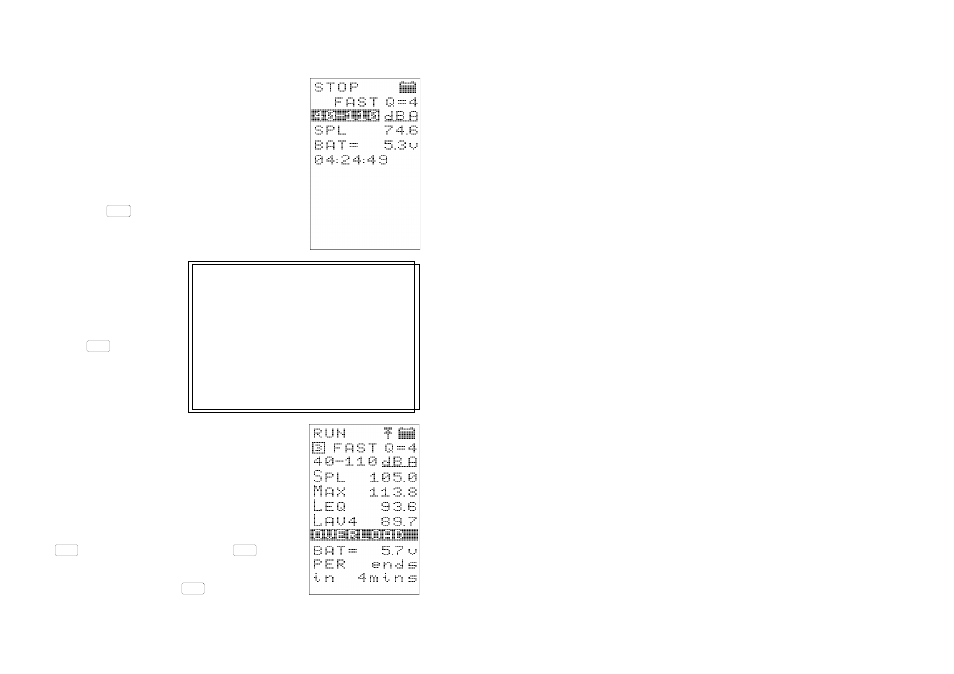
1.5
Use With Current Settings
The SETUP screen shows the current meas-
urement parameters.
Either: Change measurement settings as de-
tailed in Section 1.7 and/or instrument settings
as detailed in Section 1.8.
Or: Press
to use the current settings.
The instrument displays the current measure-
ment status (STOP) on a
"real time" screen show-
ing the instantaneous
sound level, together with
the measurement range
and time weighting in use.
Press
to start to col-
lect data (logging) using
the current settings.
When there is at least
one store empty and no
automatic start and stop times have been set,
data collection will start immediately.
The status display changes to show that the in-
strument is now running.
If it is required to interrupt logging (for example
to eliminate unwanted transient sounds) press
. Continue logging by pressing
again.
Stop logging by pressing
.
EXIT
RUN
PAUSE
RUN
PAUSE
RUN
PAUSE
STOP
CAL
When all data stores are occupied, "NO
MEMORY FOR NEW RUN USE
MEM-DEL" is displayed. Delete data as
described in Section 1.7.
When the timer is set (TIMER shown ON
in the SETUP display), the instrument
waits until the currently set start time
before it starts logging. Similarly, the
instrument will stop automatically when
the current stop time is reached.
Page 6 - CEL-268/368 Operator's Handbook