6 downloading data to a printer – Casella CEL CEL-368 User Manual
Page 76
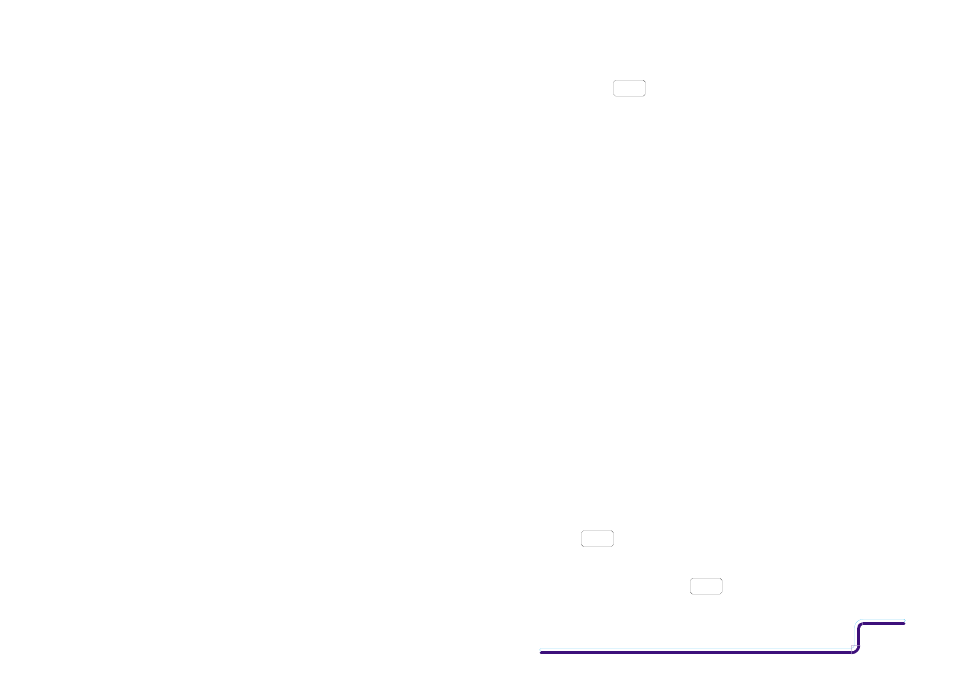
7.
Press
to display events from the new store.
8.
Use the GRAPH option again.
7.6
Downloading Data to a Printer
When required, a user selectable set of results can be downloaded and
printed on an 80 column Epson compatible printer connected via a
C6590/1.5 Printer Cable to the parallel (Centronics) interface.
For reports that contain only alphanumeric data, most printers usable
with an IBM PC can be used directly by the CEL-268 or CEL-368 with-
out changing their settings.
However, when graphical information is to be included, set the printer
DIP switches as follows:
Column
80,
Font
USA or UK,
Print mode
Epson compatible graphics selected,
Paper end
Valid,
Auto linefeed
Off (the noise meter sends a linefeed),
SLCT IN
Internally fixed,
Printer mode
Centronics.
Stored results can be printed at any time, EXCEPT during the self-verifi-
cation and calibration sequences, or while the instrument is logging data.
To print stored results, proceed as follows.
1.
When the instrument is performing the self-verification or cali-
bration sequences, wait for the sequence to finish, then press
to display the OPTIONS menu.
2.
When the instrument is logging data (with RUN indicated as the
current status), press
to end the run.
EVENT
OPTIONS
STOP
CAL
CEL-268/368 Handbook
Page - 75