Casella CEL CEL-368 User Manual
Page 53
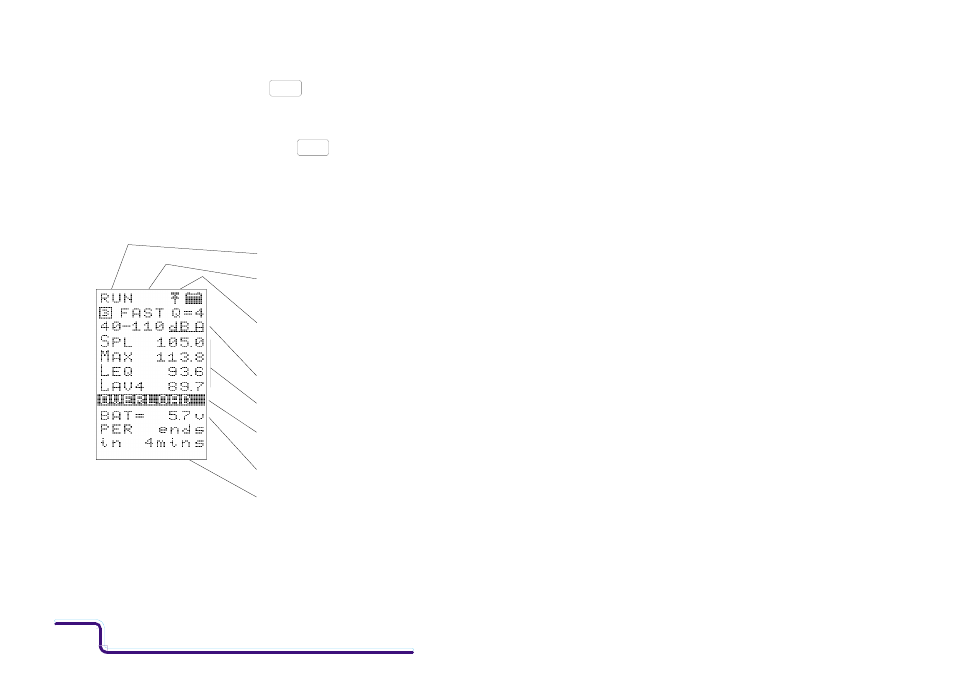
2.
If this message is displayed, press
to display the OPTIONS
menu, then delete data from the stores as described in Section
6.2 - Checking/Deleting Memory Contents.
3.
When memory space is available, press
to start collecting
data (logging) with the current settings.
If the timer is not set (i.e. SETUP menu shows TIMER OFF) or the
first active time is a stop time, data collection will start immedi-
ately and the status display change to RUN to indicate that the
instrument is now running.
If the timer is set (i.e. SETUP menu shows TIMER ON) and the
first active time is a run (start) time, the instrument will wait until
the specified time before data collection starts. The display will
indicate WAIT status.
OPTIONS
RUN
PAUSE
Current Logging Status
Identity of Store Where Data
Is Currently Being Saved
Indication that Overload HAS
Occurred During Current
Period
Measurement Range
Current Values
Indication That Overload is
Currently Taking Place
Battery Voltage
Time Remaining Until End of
Current Period
CEL-268/368 Handbook
Page - 52