Casella CEL CEL-368 User Manual
Page 77
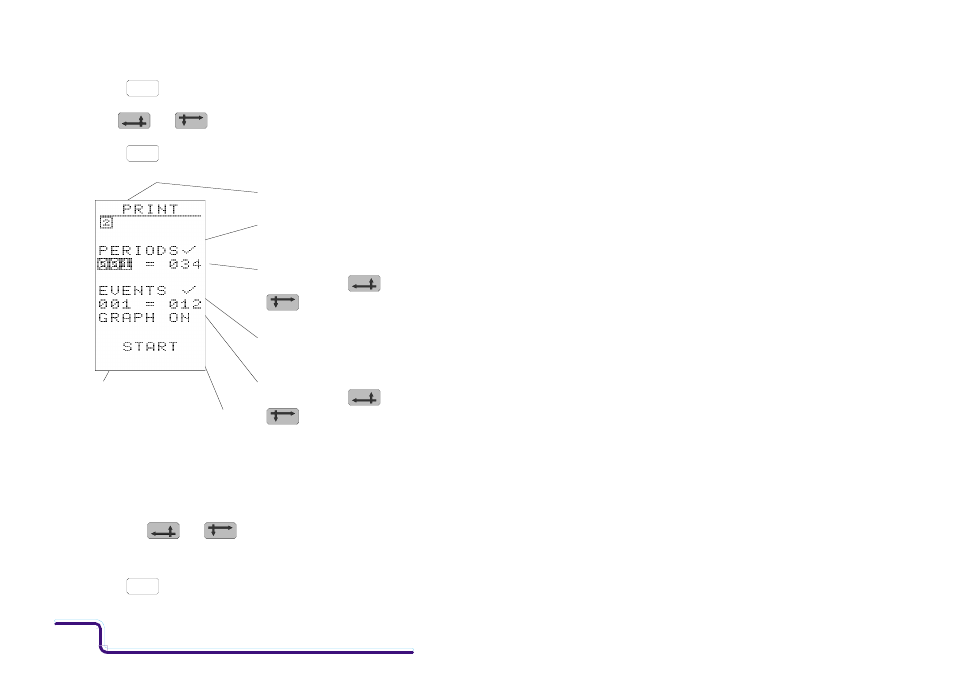
3.
Press
to display the OPTIONS menu.
4.
Use
and
to move the cursor to the PRINT option.
5.
Press
to implement the option and display the PRINT
menu.
All results may be selected for printing when the printer has been
loaded with continuous paper. or start and stop result sets speci-
fied to fit on to cut sheet paper.
6.
If it is required to print data from a logging run saved in ANOTHER
store, use
and
to move the cursor to the store
identity.
7.
Press
to step to the required store identity number.
OPTIONS
SELECT
SELECT
Store Identity
Switches Period Printout
ON/OFF
Shows All Available Periods,
If Required Use
and
to Restrict Printing
Switches Event Printout
ON/OFF
Shows All Available Events,
If Required Use
and
to Restrict Printing
Starts Printout
Allows Graphs to be Printed
CEL-268/368 Handbook
Page - 76