5 inspect event profiles – Casella CEL CEL-368 User Manual
Page 74
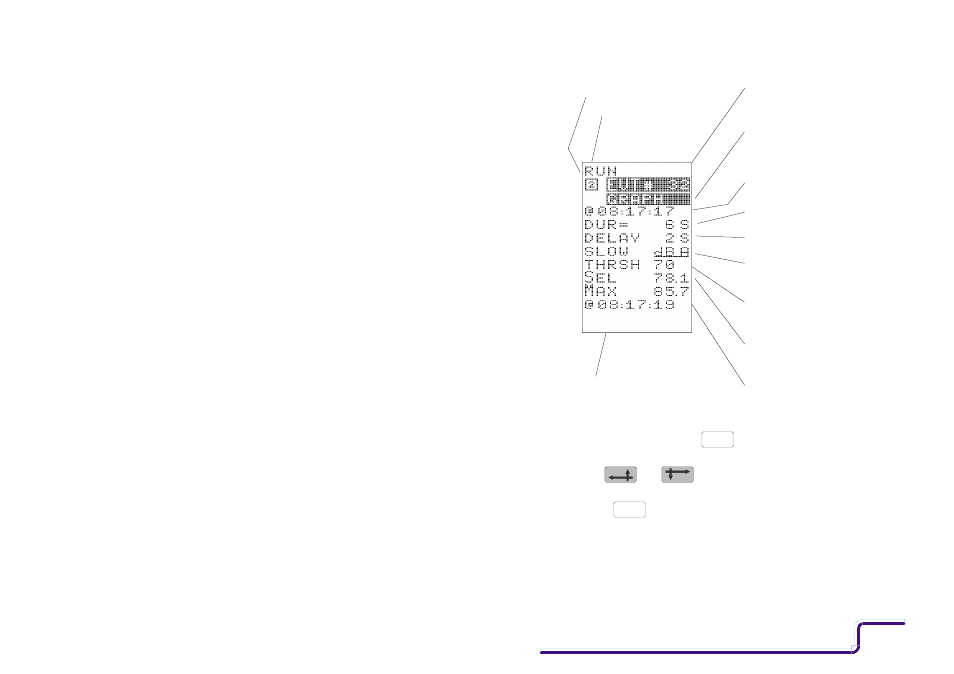
4.
When it is required to display event for a logging run saved in
ANOTHER store, press
to display the cumulative results.
5.
Use
and
to step to the required store identity.
6.
Press
to display events from the new store.
7.5
Inspect Event Profiles
When event profiles are stored as described in Section 6.4 under Event
Measurement, they can be inspected on the display as follows.
CUMUL
EVENT
Reverse Video Shows Event
Identity
Displays Graph of Event If
Event Profile Was ON Dur-
ing Run
Start Time of The Event
Duration of The Event
Event Delay Time Set for
Run
Measurement Settings
during the run
Event Threshold Level (dB)
Set for The Run
S
EL
Determined for The
Event
M
AX
Attained During The
Store Identity
Current Logging
Status
Time at Which M
AX
was Attained
CEL-268/368 Handbook
Page - 73