3 read period results – Casella CEL CEL-368 User Manual
Page 71
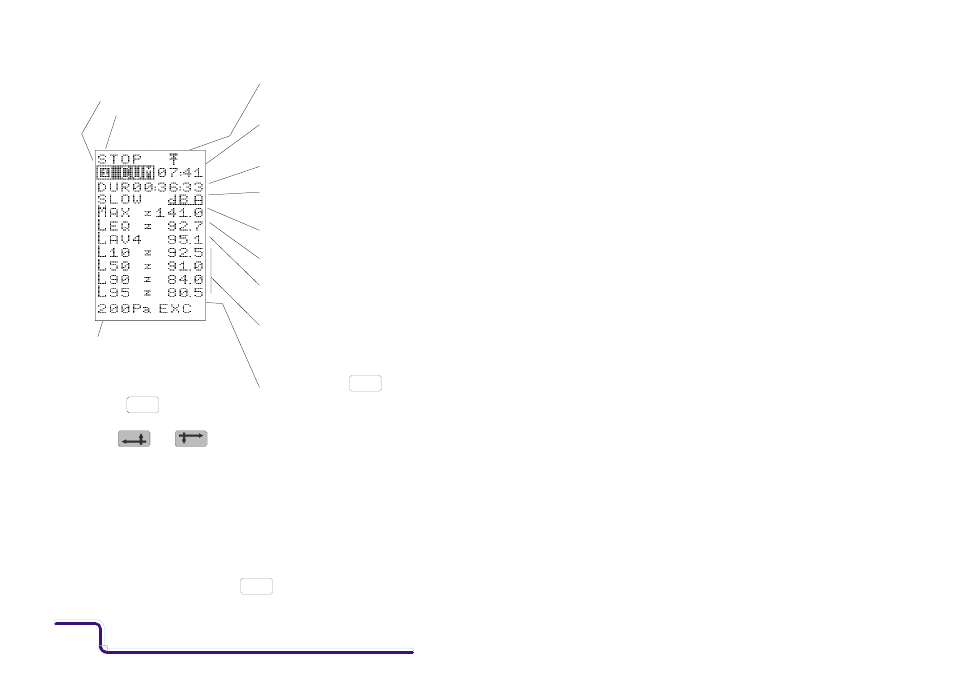
3.
Press
to display cumulative data.
4.
Use
and
to step either way through the store
identities shown in the reverse video field to display results for
any other logging run.
7.3
Read Period Results
Period results can be accessed at any time, except during the self-verifi-
cation and calibration sequences. Proceed as follows.
1.
When the instrument is NOT performing the self-verification or
calibration sequences, press
to display period data.
CUMUL
PERIOD
Indicates Overload Occurred
During the Cumulative Run
Start Time of the Cumulative
Run
Duration of the Run
Measurement Settings
During the Run
M
AX
Attained During the Run
L
eq
Determined for the Run
L
AV
Determined for the Run
With the Indicated Q
Four L
N
values Determined
for the Run If Run Duration
Is 5 min or Longer
Indicates use of
Reverse Video Indi-
cates Store Identity
Indicates 200 Pa Level
Exceeded During The Run
(70 - 140 dB Range Only)
Current Logging Status
RUN
PAUSE
CEL-268/368 Handbook
Page - 70