4 setting measurement parameters – Casella CEL CEL-368 User Manual
Page 61
Advertising
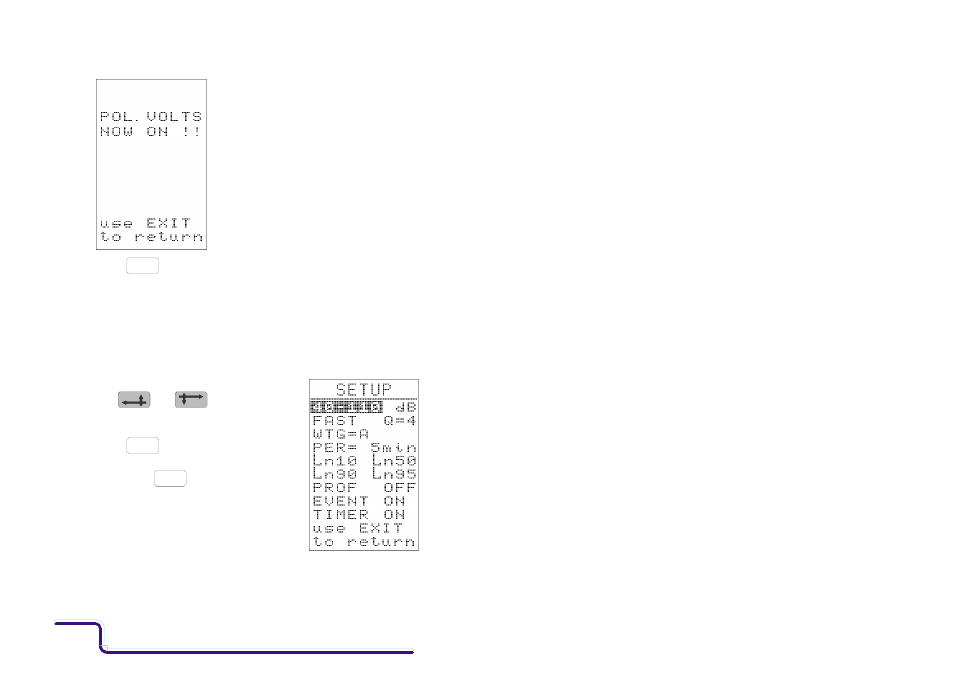
4.
Press
to proceed to the status display with the new setting.
6.4
Setting Measurement Parameters
Measurement parameters are accessed via the SETUP menu, dis-
played immediately after calibration, or when recalibration is declined
(Section 5.4). This menu can also be obtained by using the SETUP op-
tion on the OPTIONS menu.
1.
Use
and
to step the
cursor to the required option.
2.
Press
to implement the choice.
3.
Then press
to proceed to the
status display with the revised settings.
The parameters that can be set from
this menu are:
Measurement Range
10 - 80, 40 - 110, or 70 - 140 dB,
EXIT
SELECT
RUN
PAUSE
CEL-268/368 Handbook
Page - 60
Advertising
This manual is related to the following products: