Casella CEL CEL-368 User Manual
Page 13
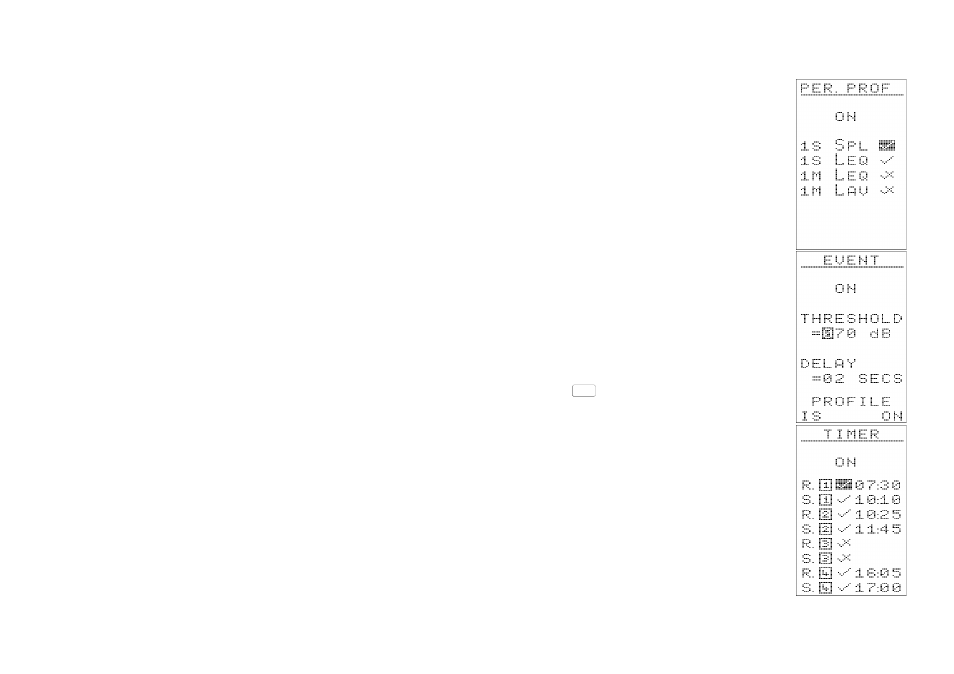
Event ON/OFF
Use the EVENT option to display the EVENT
menu that allows the event mode to be acti-
vated.
Some measurement procedures specify that
only sound levels that exceed some pre-deter-
mined threshold be included in the measure-
ment. The threshold level can be set to any
value between Ø4Ø and 139 dB.
Similarly, some measurement procedures also
specify that only sound levels that last for more
than some pre-determined period be included
in the measurement. The onset delay time can
be set to any value between ØØ and 3Ø sec-
onds.
When the required threshold and delay values
have been set, and the storing of event profiles
has been switched ON or OFF as required,
press
to return to the SETUP menu
where EVENT will be shown ON.
Timer ON/OFF
Use the TIMER option to display the TIMER
menu that allows automatic start and end
times for data logging to be specified.
Up to FOUR sets of start and end times can be
specified in the format HH:MM.
Provided at least one timer start and end time
has been set ON, the timer will be activated
when the EXIT key is used to return to the
EXIT
CEL-268/368 Operator's Handbook - Page 9