14 printing data – Casella CEL CEL-368 User Manual
Page 19
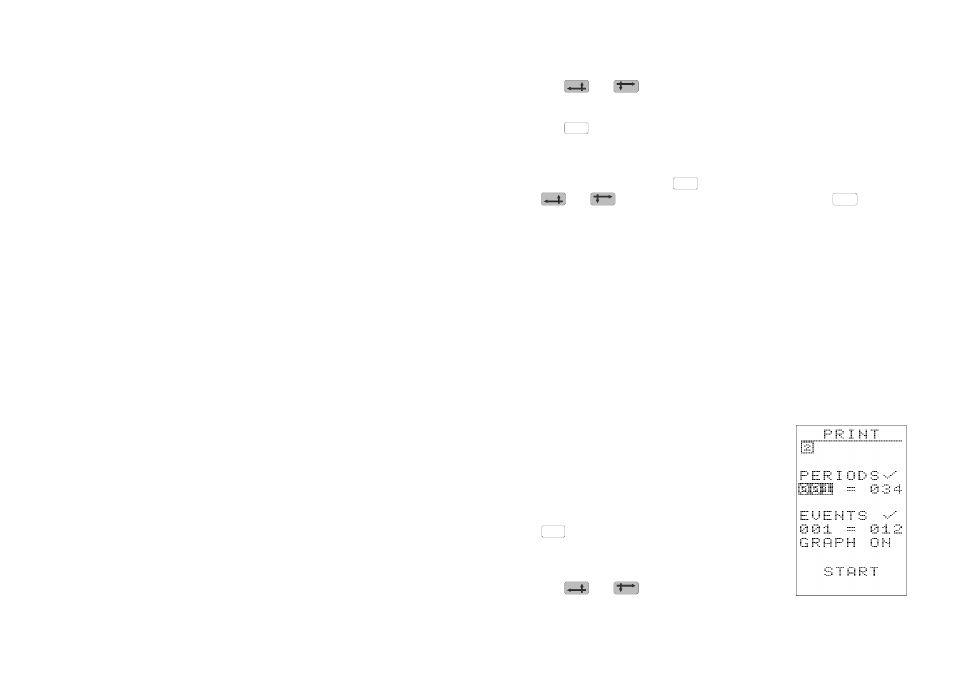
Use
and
to move the plot sideways across the display to see
the whole of long profiles.
Use
to step forward through events and display the profiles saved
in THIS store.
When it is required to display the event profiles from a logging run saved
in ANOTHER store, press
to display the cumulative results. Use
and
to display the required store identity, press
to dis-
play results for that store, then use the GRAPH option again.
1.14 Printing Data
When required, a user selectable set of results can be printed on an 80
column Centronics compatible printer connected via a C6590/1.5 Printer
Cable.
For reports that contain only alphanumeric data, most printers usable
with an IBM PC can be used directly without changing their settings.
However, when graphical information is to be included, set the printer
DIP switches as detailed in Section 7.6.
Stored results can be printed at any time, EXCEPT during the self-test
and calibration sequences, or while the instrument is logging data (with
RUN indicated as the current status).
Use the PRINT option in the OPTIONS menu
to display the PRINT menu.
If it is required to print data from a logging run
saved in ANOTHER store, move the reverse
video cursor to the store identity, then press
to step to the required store number.
When required, individual or short series of pe-
riods and events can be selected for printing.
Use
and
to highlight the relevant
SELECT
CUMUL
EVENT
SELECT
CEL-268/368 Operator's Handbook - Page 15