10 analog input, 11 batteries & auxiliary power supplies, Caution – Casella CEL CEL-368 User Manual
Page 41: Cel-268
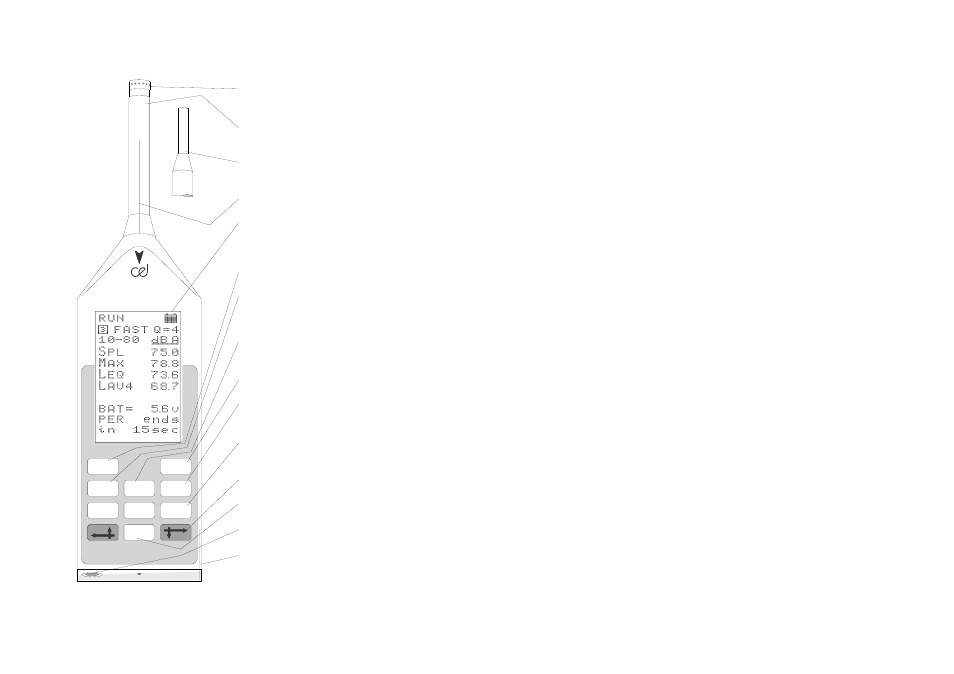
C6605/2
AC Output Cable to Sony TCD D10 Digital Audio
Tape (DAT) Recorder (2 m), includes event
triggering for suitably modified DAT hand units,
Consult Lucas CEL about cables for use with equipment not manufac-
tured by CEL.
4.10 Analog Input
In addition to measurement of signals from the microphone (or vibration
attachment), these sound level meters will also accept analog signals in-
put via the preamplifier socket. (Digital control facilities are also avail-
able as detailed in Chapter 8.) The analog input accepts AC signals up
to 22.5 V
pk-pk
with <100 k
Ω
source impedance.
For the CEL-268 (Type 1) input is via a CEL-216 Line Adaptor attached
to the CEL-225/3 Preamplifier, while for the CEL-368 (Type 2) it is via a
CEL-316 Line Adaptor attached in place of the CEL-230 Microphone
and Preamplifier Unit. These adaptors allow standard BNC connectors
to be plugged into the sound level meters, so that measurement can be
performed on signals recorded by tape recorders, etc.
4.11 Batteries & Auxiliary Power Supplies
Both sound level meters are designed to operate with the set of four
manganese alkaline batteries (IEC Type LR6) supplied with the instru-
ment, and depending on duty cycle, these can give at least 24 hours of
operation.
Caution
Do not use any battery with damaged insulation or
sleeving.
Do not attempt to connect any type of charger unit
to the auxiliary socket.
If rechargeable nickel cadmium cells are used, they
STOP
CAL
RUN
PAUSE
PERIOD
CUMUL
SELECT
EXIT
ON
OFF
OPTIONS
EVENT
920125
CEL-268
Environmental Noise Meter
Auxiliary Socket
Battery Compartment
Key-line (CEL-225/3)
Cursor Keys
Select Parameters
Exit From Display
Power
CEL-192 Microphone
(CEL-268 - Type 1 Instrument)
CEL-230 Microphone & Preamplifier
Unit (CEL-368 - Type 2 Instrument)
CEL-225/3 Preamplifier
(CEL-268 - Type 1 Instrument)
38 x 56 mm Display Matrix
For Information and
Command Selection
Display Control Functions
Not Directly Available From
Other Keys
Stop Logging Run or
Start Calibration Procedure
Start Logging Run or
Pause Logging Run
Access Stored Results
(Without Stopping Logging)
Figure 4: The CEL-268 and CEL-368
CEL-268/368 Operator's Handbook - Page 37