15 downloading data – Casella CEL CEL-368 User Manual
Page 20
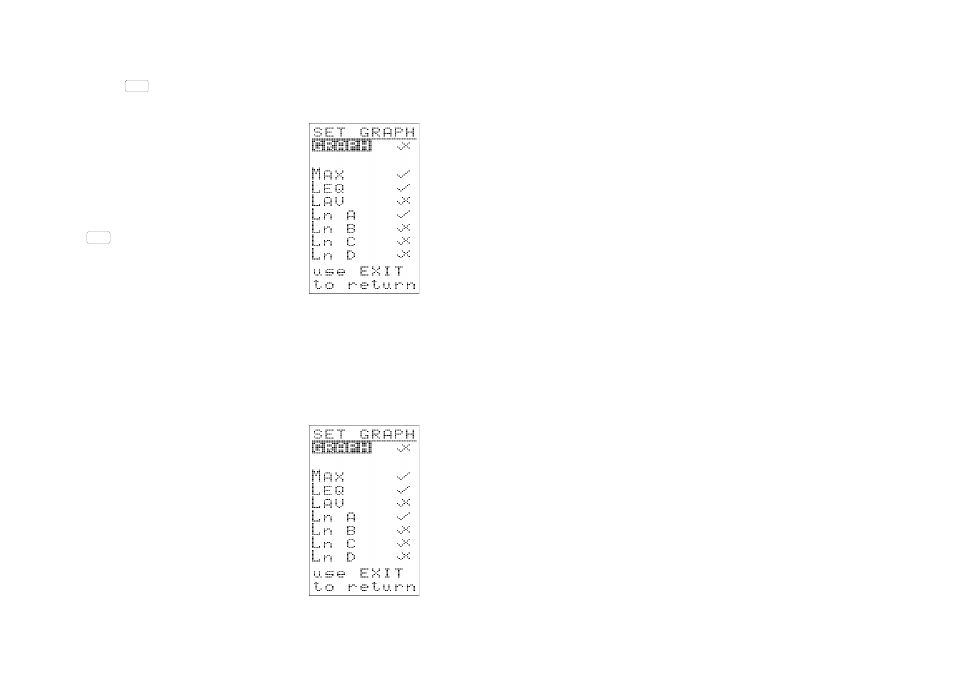
field then use
to change the indicated number as required.
When graphcal printout is required, use the SET GRAPH option to ob-
tain the SET GRAPH menu.
This allows up to THREE functions at a time to
be selected for printing. However, as printing
does not destroy data, repeat printouts may be
made to plot the other parameters as neces-
sary.
Press
to return to the PRINT Menu, then
use the START option to start the printout.
A message is added to the menu to show that
printing is in progress.
1.15 Downloading Data
All data stored in the CEL-268 and CEL-368 can be downloaded over
an RS 232 Interface to an industry standard PC running CEL-6680
Download Software.
Data transfer is initiated from the PC under the control of the software.
Follow the instructions given on the PC screen.
Use the DOWNLOAD option in the OPTIONS
menu of the noise meter to display the DOWN-
LOAD display.
This display shows the current download
status, which will change to reflect the pro-
gress of data transfer once download is initi-
ated.
SELECT
EXIT
Page 16 - CEL-268/368 Operator's Handbook